









+813 happy creators
+813 happy creators
The Complete Creator Operating System
The Complete Creator Operating System
The Complete Creator Operating System
The Complete Creator Operating System
Grow your creator business with an all-in-one workspace designed to save you more time, create more content, and drive more revenue.
Grow your creator business with an all-in-one workspace designed to save you more time, create more content, and drive more revenue.
Grow your creator business with an all-in-one workspace designed to save you more time, create more content, and drive more revenue.







Content Planning to Save You Time
Content Planning to Save You Time
Stay consistent with dashboards and templates to plan, produce, and repurpose content across all platforms.
Stay consistent with dashboards and templates to plan, produce, and repurpose content across all platforms.



Publish More & Stress Less
Publish More & Stress Less
Get inspired by audience feedback, FAQs, and past successes and leverage the republishing calendar.
Get inspired by audience feedback, FAQs, and past successes and leverage the republishing calendar.



Manage & Grow Sponsorship Deals
Manage & Grow Sponsorship Deals
Track sponsorships and stay organized at every stage to help you land more deals and grow your revenue.
Track sponsorships and stay organized at every stage to help you land more deals and grow your revenue.



Task, Project, and Goal Management
Task, Project, and Goal Management
Easily stay focused, track progress, and reach your personal and business milestones.
Easily stay focused, track progress, and reach your personal and business milestones.



Deep Audience Understanding
Deep Audience Understanding
Log and track customer pain points, questions, and insights in the Problems & FAQs database.
Log and track customer pain points, questions, and insights in the Problems & FAQs database.



Stay on Top of Revenue
Stay on Top of Revenue
Track all income streams. Monitor contract progress, payment statuses, and ensure timely payments.
Track all income streams. Monitor contract progress, payment statuses, and ensure timely payments.



Efficient Delegation with SOPs
Efficient Delegation with SOPs
Streamline your processes and delegate by documenting and centralizing your Standard Operating Procedures.
Streamline your processes and delegate by documenting and centralizing your Standard Operating Procedures.



Simple yet Powerful CRM
Simple yet Powerful CRM
Keep track of people, companies, and conversations with to nurture relationships and grow your network.
Keep track of people, companies, and conversations with to nurture relationships and grow your network.



Learn Quickly with Integrated Tutorials
Learn Quickly with Integrated Tutorials
Tutorials, tooltips, and a dedicated training library ensure you make the most of every feature.
Tutorials, tooltips, and a dedicated training library ensure you make the most of every feature.
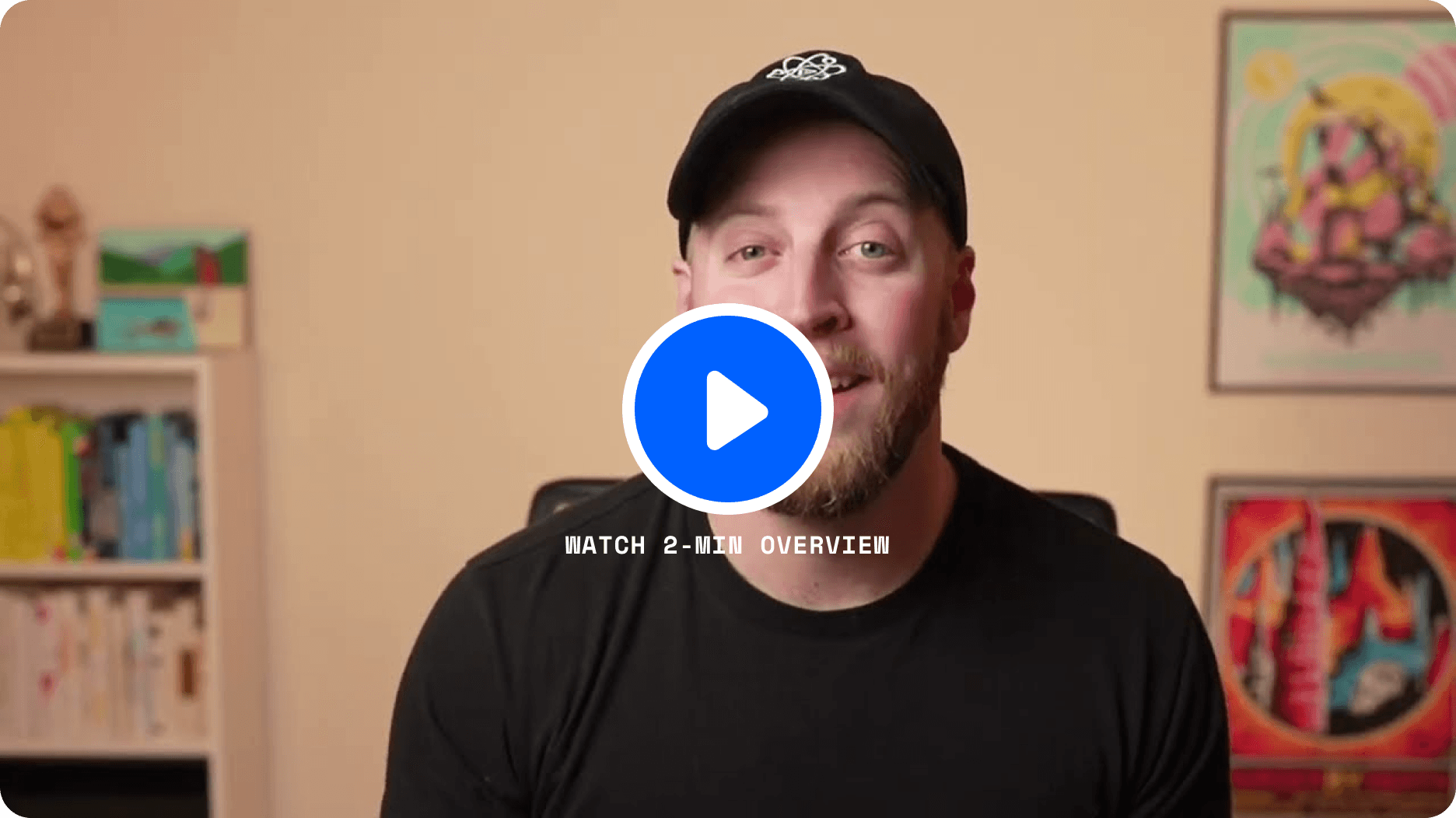
CreatorHQ is the system we wish we had when we started. We’ve spent nearly three years building, using, and adapting this system for our own use at Creator Science – and you can have it right out of the box.
Want to see all the details?

CreatorHQ is the system we wish we had when we started. We’ve spent nearly three years building, using, and adapting this system for our own use at Creator Science – and you can have it right out of the box.
Want to see all the details?
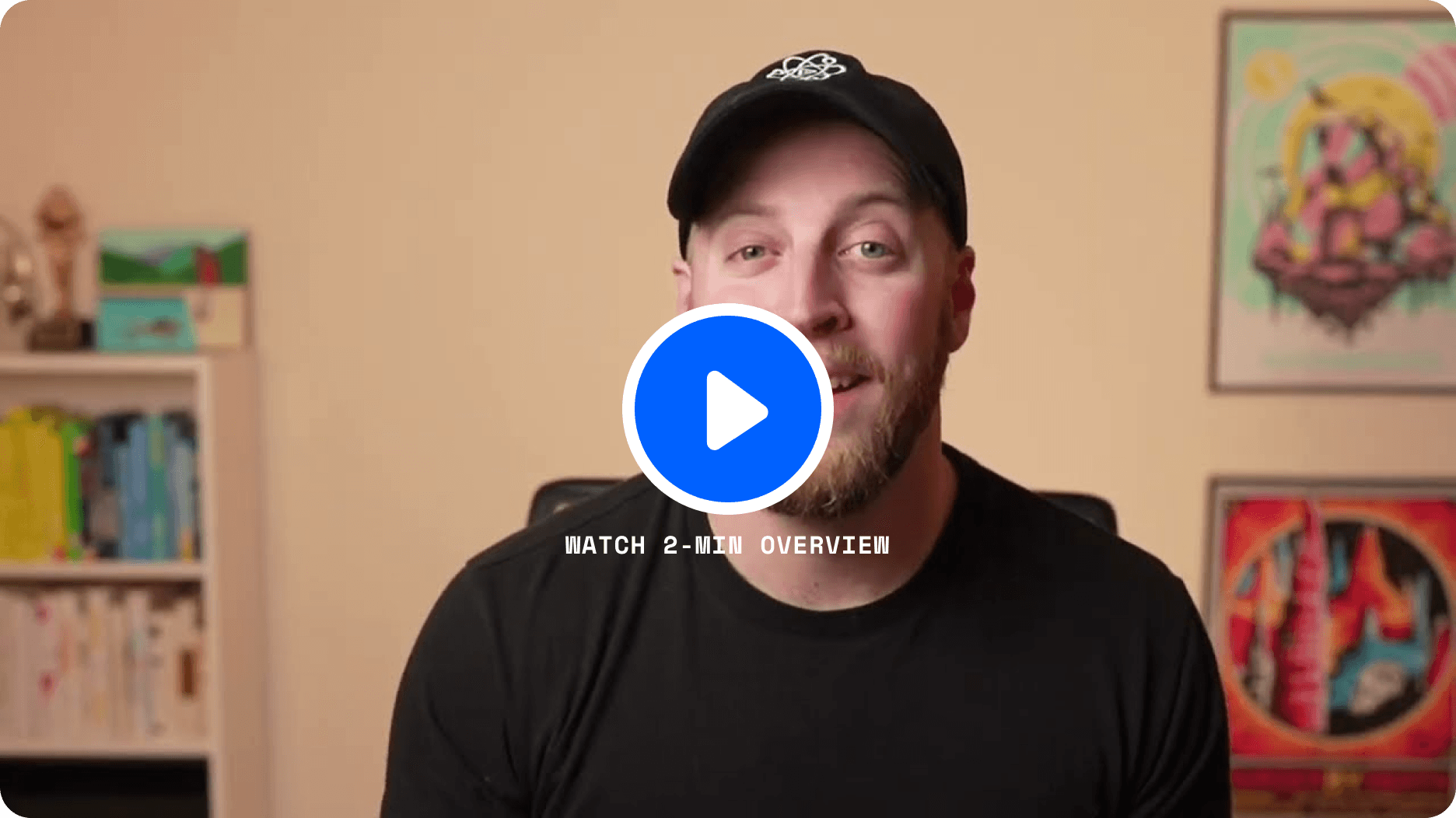
CreatorHQ is the system we wish we had when we started. We’ve spent nearly three years building, using, and adapting this system for our own use at Creator Science – and you can have it right out of the box.
Want to see all the details?
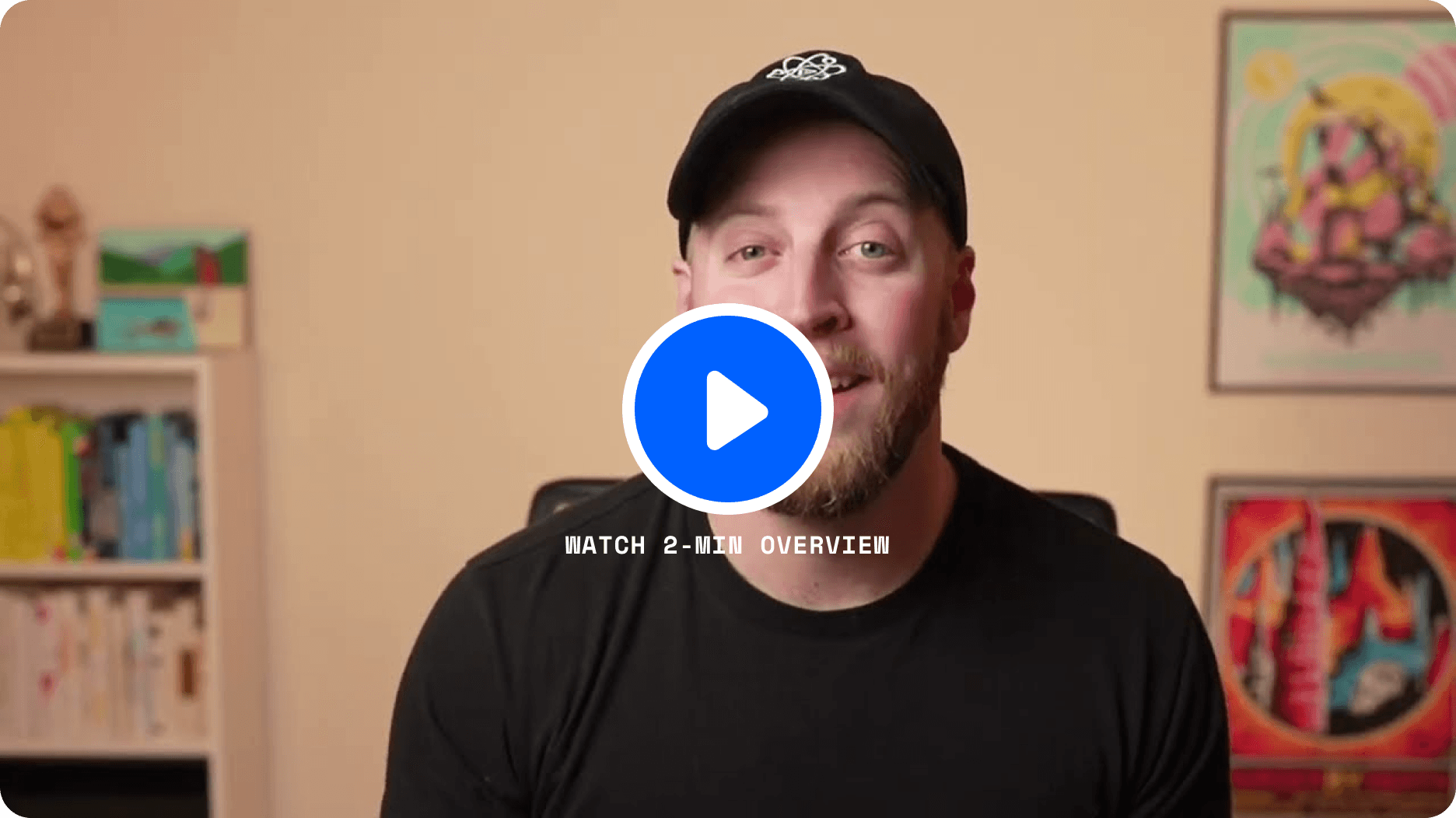
CreatorHQ is the system we wish we had when we started. We’ve spent nearly three years building, using, and adapting this system for our own use at Creator Science – and you can have it right out of the box.
Want to see all the details?



"I feel like it's so much easier to create content."
"I feel like it's so much easier to create content."


Kyle Adams
Kyle Adams
Great creators have great systems.
Great creators have great systems.
Great creators have great systems.
Have you looked at the creators you admire and wondered, "How do they do it all?"
Have you looked at the creators you admire and wondered, "How do they do it all?"
You're not crazy – keeping up with the demands of being a creator is hard. You have the constant pressure of a looming deadline, but that's compounded by just how many tasks are on your plate that don't involve creating.
You're not crazy – keeping up with the demands of being a creator is hard. You have the constant pressure of a looming deadline, but that's compounded by just how many tasks are on your plate that don't involve creating.
The more successful you become, the more complex the business becomes. Suddenly the thing you love most (creating) feels like a minority of your time.
The more successful you become, the more complex the business becomes. Suddenly the thing you love most (creating) feels like a minority of your time.
We've experienced this firsthand. And we realized that whether they have a team or not, the most successful creators are supported by excellent systems that allow them to spend more time doing what they do best.
The problem is, most productivity systems were built for managers, not makers.
They assume your work is linear, when the creative process is fluid and multidimensional. So you end up fighting your tools instead of using them to bring your best work to life.
That's exactly why we built CreatorHQ.
CreatorHQ is a "thinking system" that brings all your work into one clear view – so you spend less time context switching and more time in creative flow.
We've experienced this firsthand. And we realized that whether they have a team or not, the most successful creators are supported by excellent systems that allow them to spend more time doing what they do best.
The problem is, most productivity systems were built for managers, not makers.
They assume your work is linear, when the creative process is fluid and multidimensional. So you end up fighting your tools instead of using them to bring your best work to life.
That's exactly why we built CreatorHQ.
CreatorHQ is a "thinking system" that brings all your work into one clear view – so you spend less time context switching and more time in creative flow.
It's the same system we use to support Creator Science – all in Notion. By leveraging CreatorHQ, we're publishing more than ever and are nearing $1 million in annual revenue because of it.
It's the same system we use to support Creator Science – all in Notion. By leveraging CreatorHQ, we're publishing more than ever and are nearing $1 million in annual revenue because of it.
We spent more than three years building this.
We spent more than three years building this.
And now, you can have it out of the box.
And now, you can have it out of the box.
CreatorHQ helps you do three things:
CreatorHQ helps you do three things:
CreatorHQ helps you do three things:
1
1
1
Save More Time
Save More Time
Save More Time
Time is your most precious asset as a creator. CreatorHQ lets you unburden your memory and helps to keep you focused on the most important tasks.
Time is your most precious asset as a creator. CreatorHQ lets you unburden your memory and helps to keep you focused on the most important tasks.
2
2
2
Publish More Content
Publish More Content
Publish More Content
From planning long-form content to brainstorming short-form content, CreatorHQ is designed to help you ideate and publish more content.
From planning long-form content to brainstorming short-form content, CreatorHQ is designed to help you ideate and publish more content.
3
3
3
Drive More Revenue
Drive More Revenue
Drive More Revenue
We make it easy to both track sponsorship, affiliate, and speaking revenue as well as encourage you to do more outreach to generate revenue.
We make it easy to both track sponsorship, affiliate, and speaking revenue as well as encourage you to do more outreach to generate revenue.
lifetime access for $297
lifetime access for $297
Features & Benefits

Grow your creator business with a proven system

Features & Benefits

Grow your creator business with a proven system

Features & Benefits

Grow your creator business with a proven system
1. Manage personal & business tasks, projects and goals
1. Manage personal & business tasks, projects and goals
1. Manage personal & business tasks, projects and goals
Stay focused and organized to reach your goals
Stay focused and organized to reach your goals
Stay focused and organized to reach your goals
In CreatorHQ, your goals, projects, and tasks are connected, helping you stay organized and ensuring everything you do contributes to your bigger picture.
In CreatorHQ, your goals, projects, and tasks are connected, helping you stay organized and ensuring everything you do contributes to your bigger picture.
Align your goals, projects, and tasks
Align your goals, projects, and tasks
Align your goals, projects, and tasks
See how each task contributes to a project and each project moves you closer to your goals.
See how each task contributes to a project and each project moves you closer to your goals.
Organize and track tasks with ease
Organize and track tasks with ease
Organize and track tasks with ease
Manage all your to-dos from both work and personal life through our pre-made dashboards and dedicated task database. With quick deadline assignments and drag-and-drop scheduling, staying on top of your day-to-day becomes effortless.
Manage all your to-dos from both work and personal life through our pre-made dashboards and dedicated task database. With quick deadline assignments and drag-and-drop scheduling, staying on top of your day-to-day becomes effortless.
Visualize progress and stay motivated
Visualize progress and stay motivated
Visualize progress and stay motivated
Keep your goals in sight and track how close you are to completing projects. With visual progress tracking, you'll always know what’s done and what needs your attention.
Keep your goals in sight and track how close you are to completing projects. With visual progress tracking, you'll always know what’s done and what needs your attention.
Quickly set deadlines
Quickly set deadlines
Quickly set deadlines
Assign due dates with a click or simply drag tasks into your calendar—keeping you on schedule without the hassle.
Assign due dates with a click or simply drag tasks into your calendar—keeping you on schedule without the hassle.
Capture ideas on the go
Capture ideas on the go
Capture ideas on the go
Access your mobile task list and inbox anytime through a mobile widget, so you can jot down thoughts, tasks, and ideas wherever you are.
Access your mobile task list and inbox anytime through a mobile widget, so you can jot down thoughts, tasks, and ideas wherever you are.
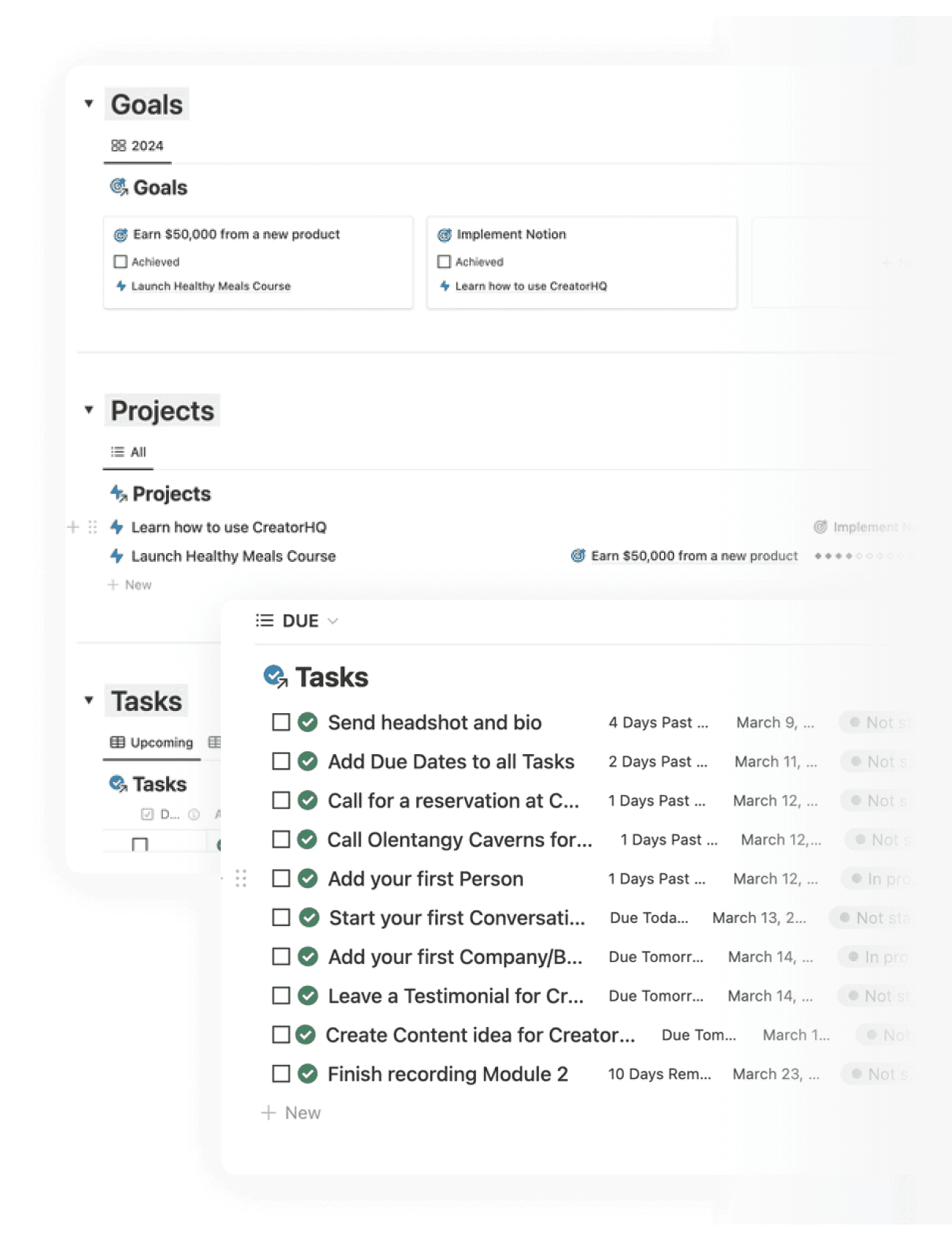
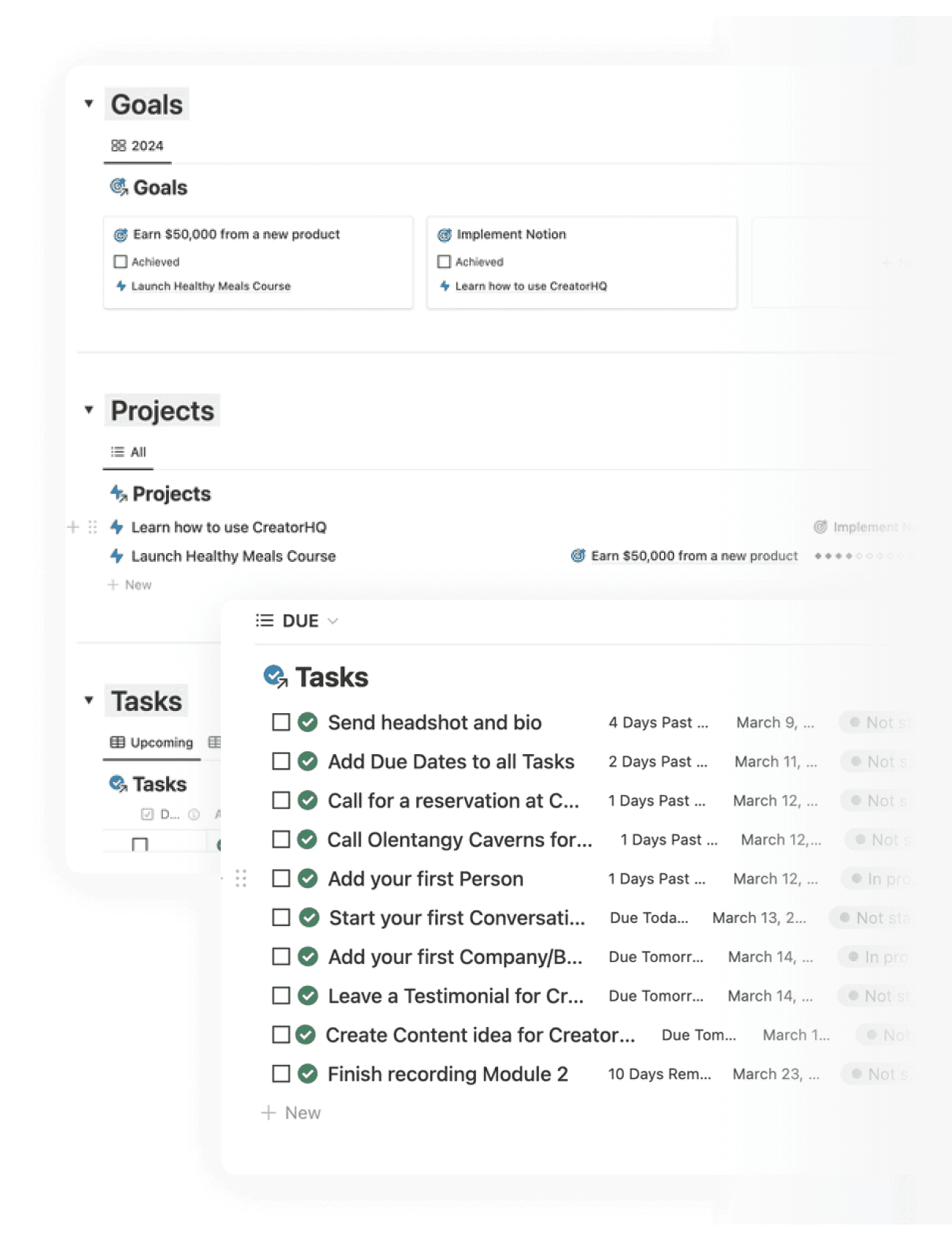
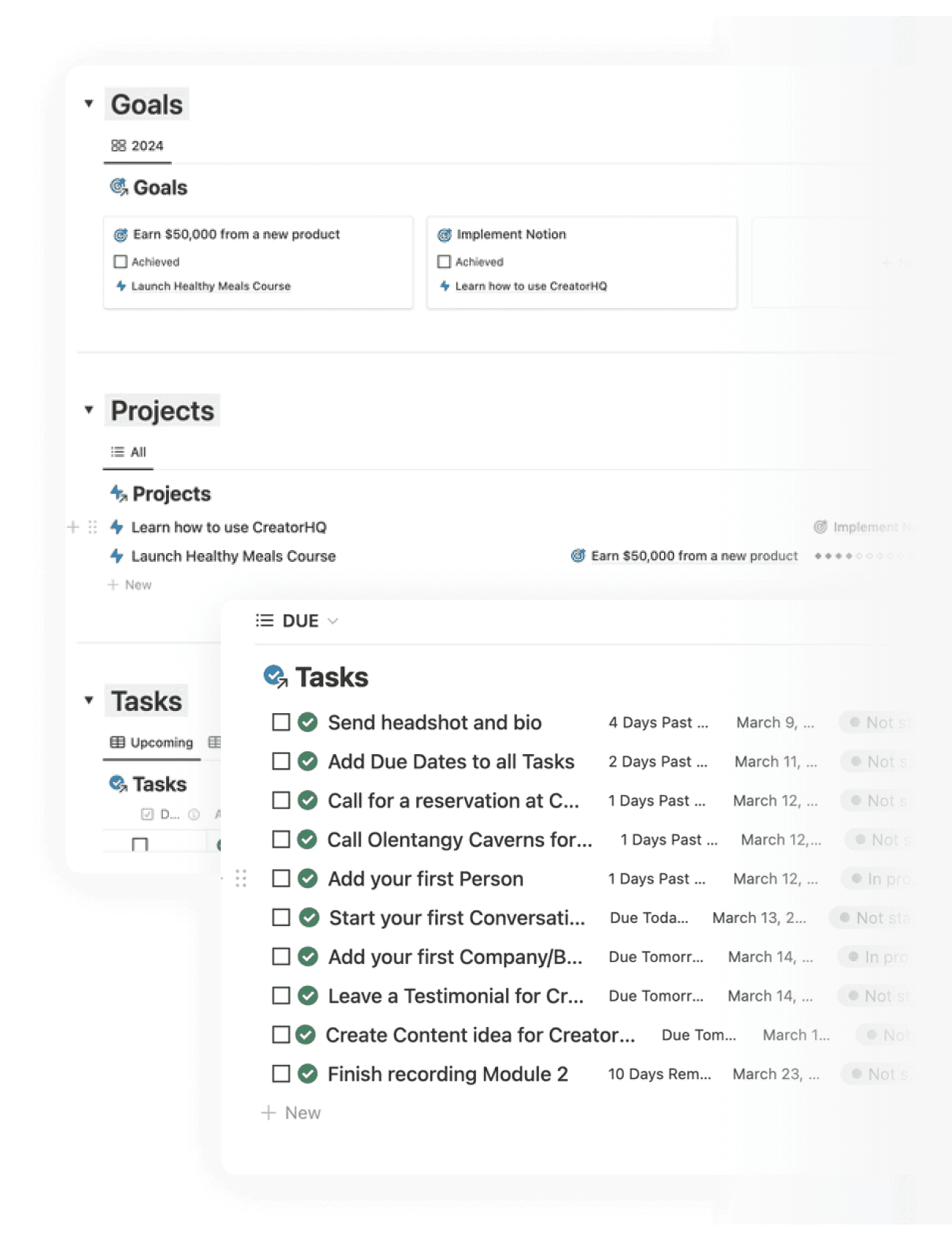



"Within the first few days, I've got my goals, projects and tasks lined up, and an outline for a new course all planned out."
"Within the first few days, I've got my goals, projects and tasks lined up, and an outline for a new course all planned out."


Nate Kadlac
Nate Kadlac
Founder of Approachable Design
lifetime access for $297
lifetime access for $297
2. Master your content calendar on every platform
2. Master your content calendar on every platform
2. Master your content calendar on every platform
Easily plan, produce, and stay consistent with your content
Easily plan, produce, and stay consistent with your content
Easily plan, produce, and stay consistent with your content
Managing content across multiple platforms can be challenging, but CreatorHQ makes it simple. Use our Content Dashboard and Calendar to easily plan, produce, and publish your content—all from one place.
Managing content across multiple platforms can be challenging, but CreatorHQ makes it simple. Use our Content Dashboard and Calendar to easily plan, produce, and publish your content—all from one place.
Plan and organize across platforms
Plan and organize across platforms
Plan and organize across platforms
Visualize your entire content pipeline and keep track of your progress from idea to production. Get access to ready-made templates for all major platforms:
Visualize your entire content pipeline and keep track of your progress from idea to production. Get access to ready-made templates for all major platforms:
YouTube, Podcasts, Email Newsletters, Twitter, LinkedIn, Instagram, Shorts, and TikTok.
YouTube, Podcasts, Email Newsletters, Twitter, LinkedIn, Instagram, Shorts, and TikTok.
Stay on top of deadlines with a content calendar
Stay on top of deadlines with a content calendar
Stay on top of deadlines with a content calendar
Drag and drop content ideas into our easy-to-use calendar, making it simple to plan ahead and hit your publishing goals. Track progress at every stage so you know what’s completed and what still needs attention.
Drag and drop content ideas into our easy-to-use calendar, making it simple to plan ahead and hit your publishing goals. Track progress at every stage so you know what’s completed and what still needs attention.
Maximize reach with content repurposing
Maximize reach with content repurposing
Maximize reach with content repurposing
Turn one content idea into multiple posts across different platforms using our repurposing matrix, helping you extend your reach and publish more consistently.
Turn one content idea into multiple posts across different platforms using our repurposing matrix, helping you extend your reach and publish more consistently.
Everything at your fingertips
Everything at your fingertips
Everything at your fingertips
Your Content Calendar is always accessible across multiple dashboards, allowing you to stay organized and on schedule without missing a beat.
Your Content Calendar is always accessible across multiple dashboards, allowing you to stay organized and on schedule without missing a beat.
Our processes – built in
Our processes – built in
Our processes – built in
We've taken the specific processes and templates WE use for content creation and baked them right into CreatorHQ for you to use too.
We've taken the specific processes and templates WE use for content creation and baked them right into CreatorHQ for you to use too.
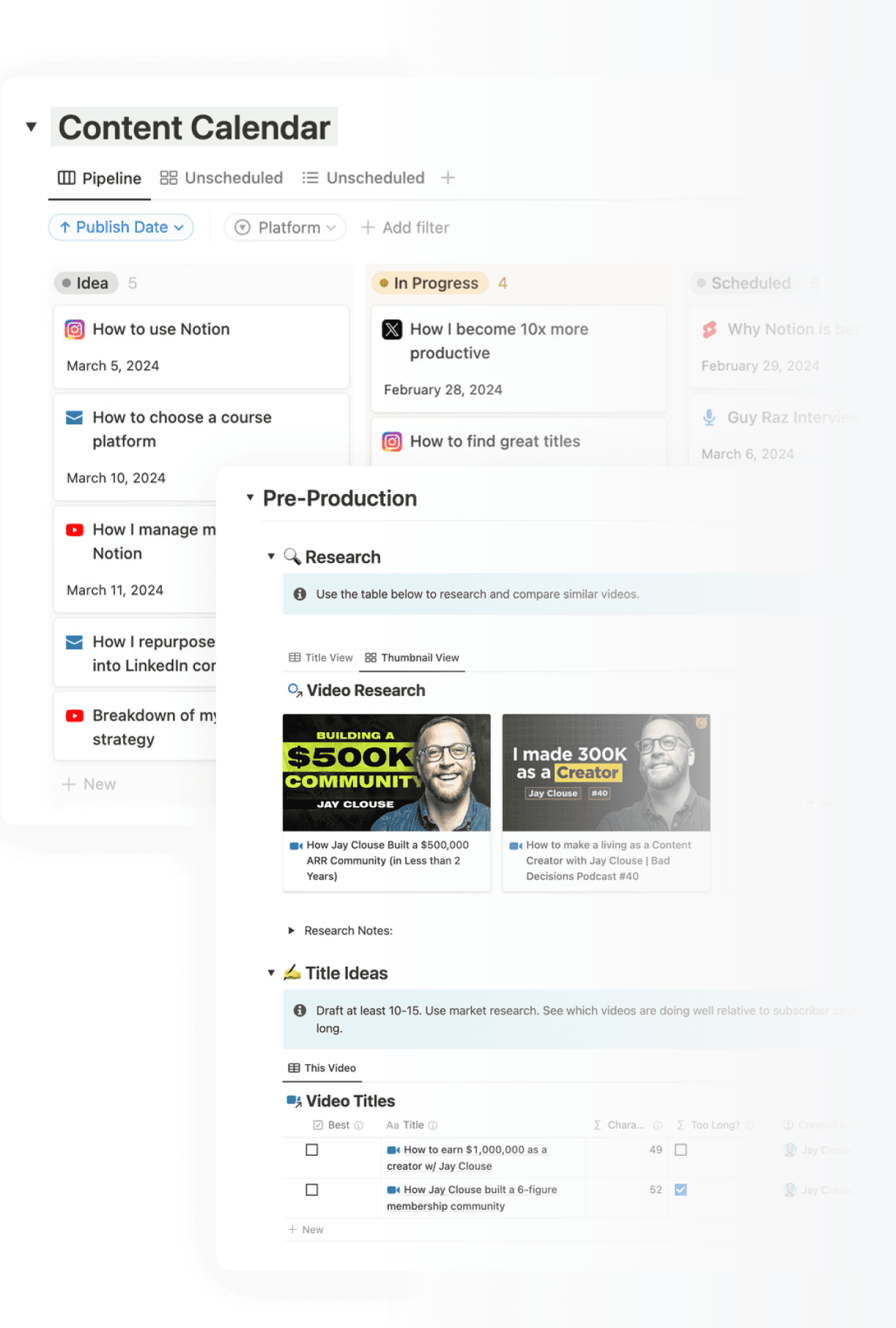
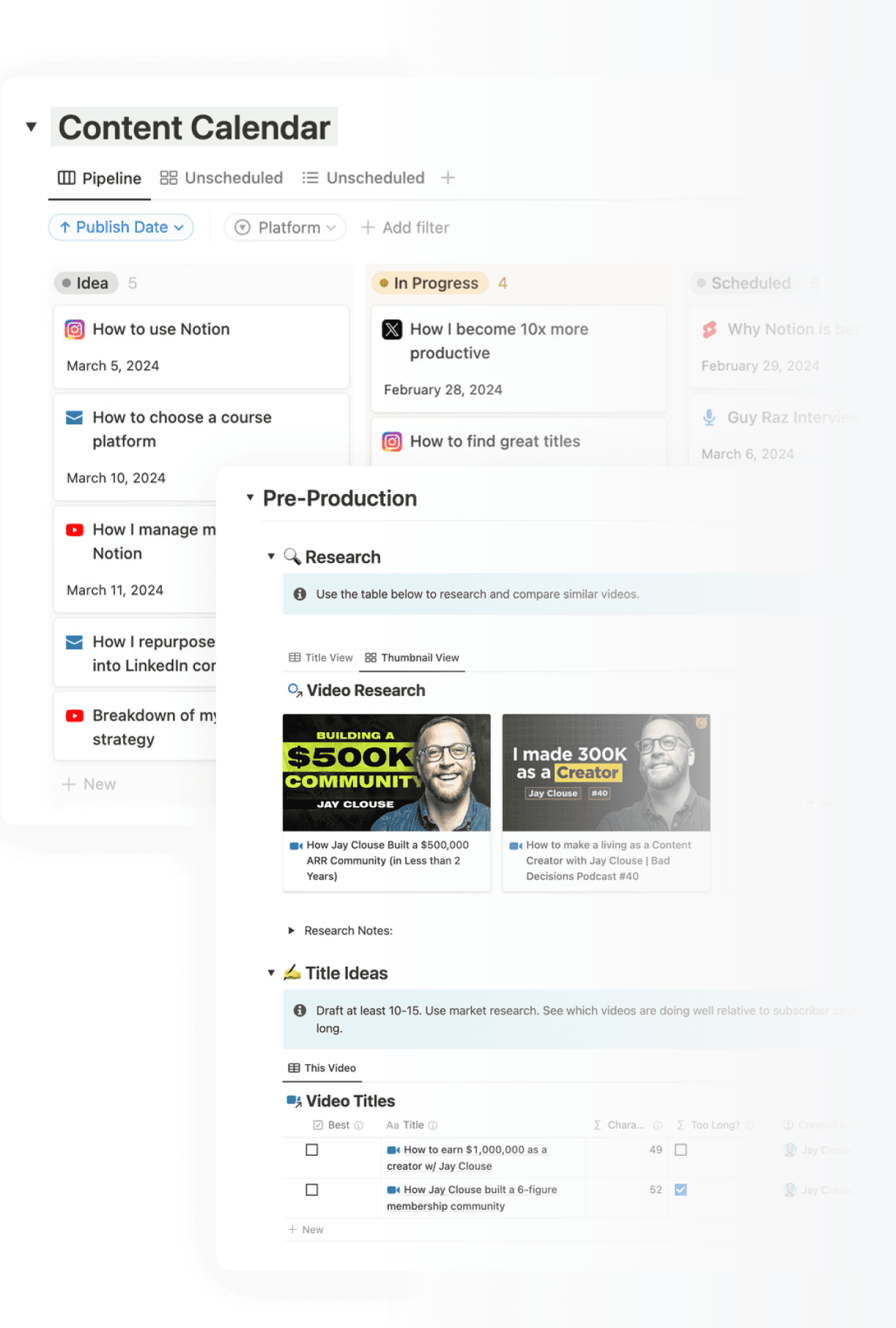
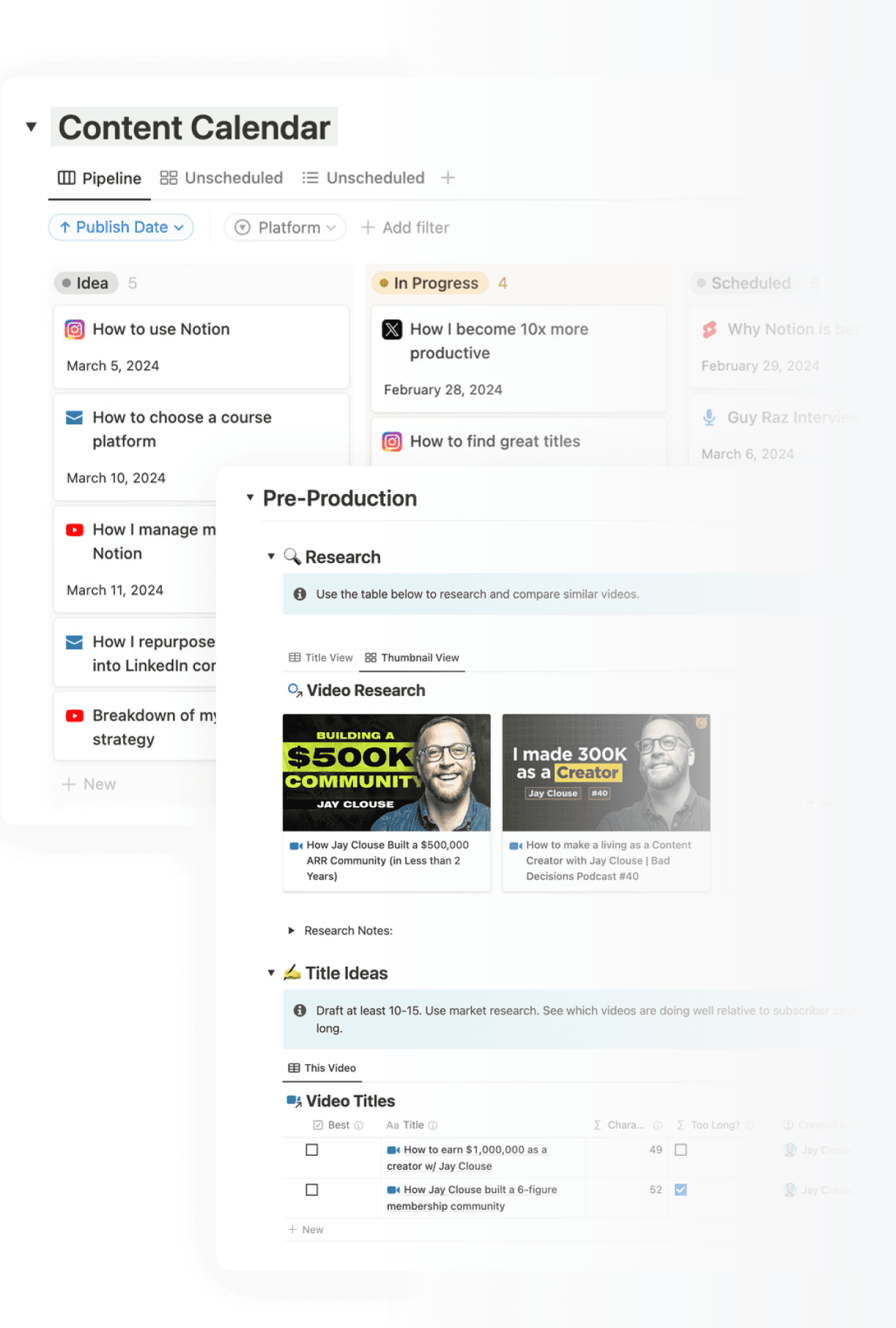
lifetime access for $297
lifetime access for $297
3. republish calendar
3. republish calendar
3. republish calendar
Publish more, stress less
Publish more, stress less
Publish more, stress less
With CreatorHQ, you’ll not only plan and manage content with ease—you’ll also find fresh inspiration from your own past work.
With CreatorHQ, you’ll not only plan and manage content with ease—you’ll also find fresh inspiration from your own past work.
Automatically find content to republish
Automatically find content to republish
Automatically find content to republish
Every piece of content automatically gets flagged for republishing at 6, 12, 18, and 24 months. Use the republishing calendar to revive your best work and save time.
Every piece of content automatically gets flagged for republishing at 6, 12, 18, and 24 months. Use the republishing calendar to revive your best work and save time.
Find inspiration in previous content
Find inspiration in previous content
Find inspiration in previous content
Easily identify content to republish or use past ideas to inspire new content.
Easily identify content to republish or use past ideas to inspire new content.
Boost your publishing frequency
Boost your publishing frequency
Boost your publishing frequency
Whether you republish or find inspiration, you will publish MORE.
Whether you republish or find inspiration, you will publish MORE.
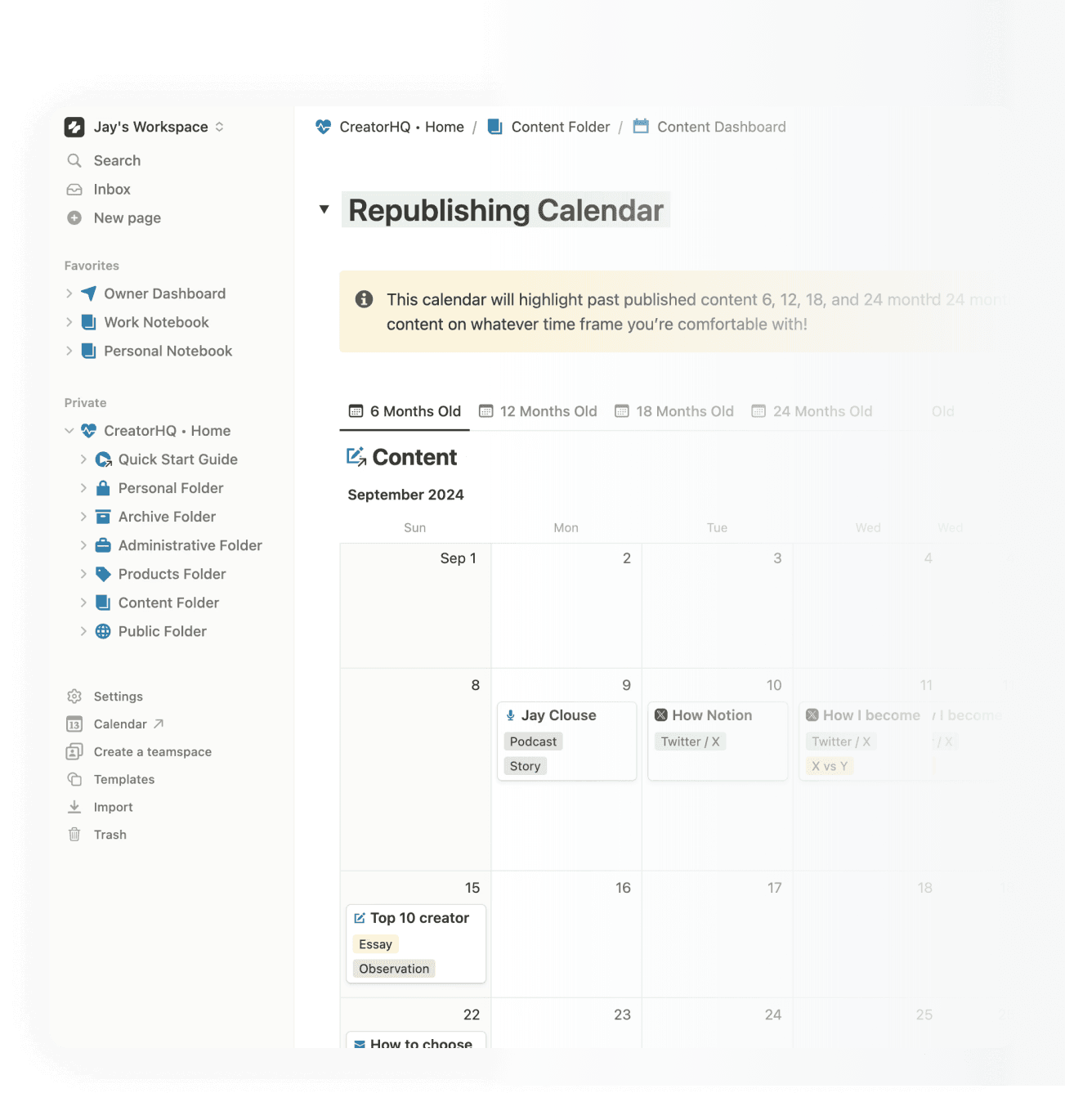
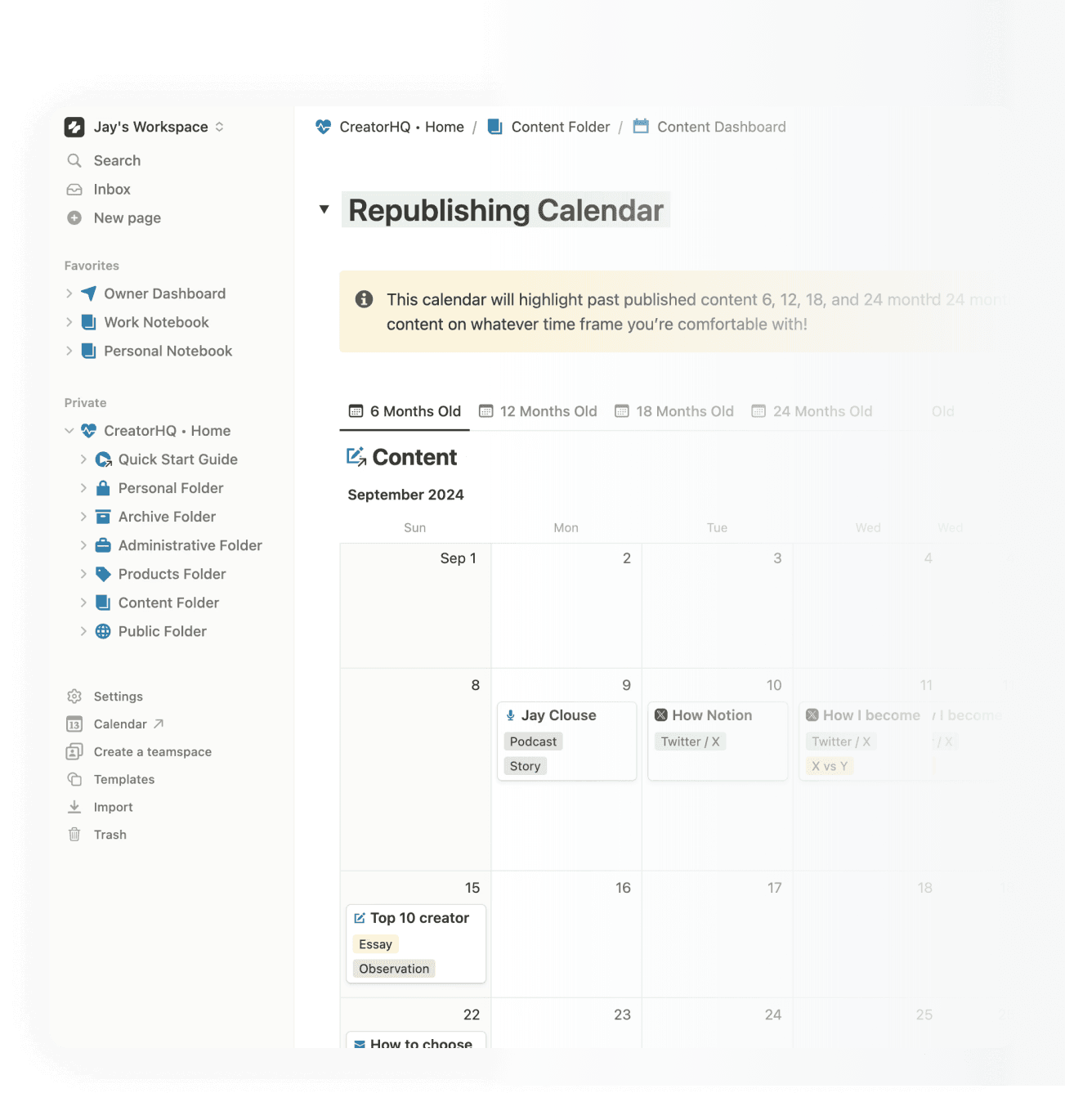
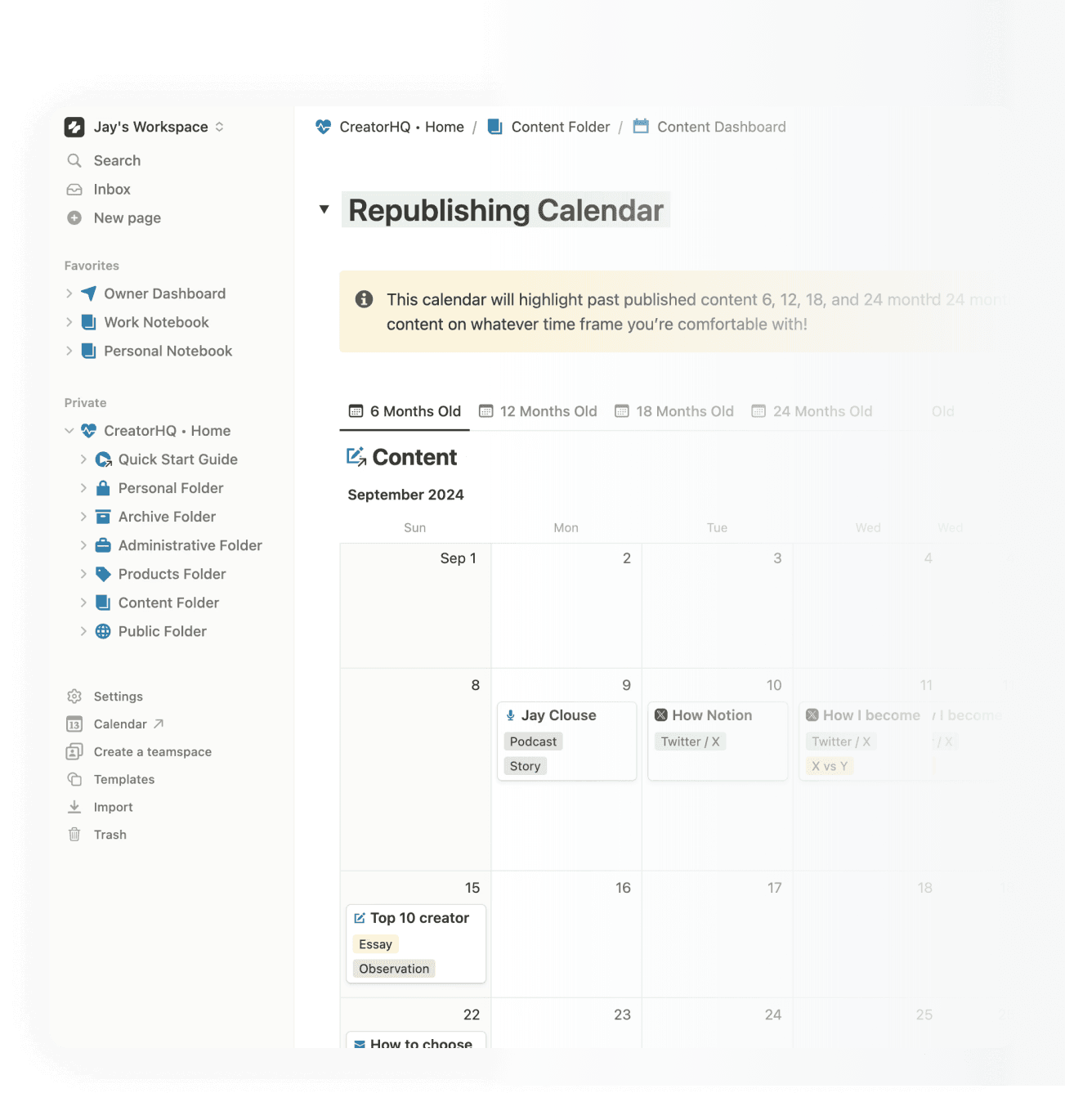



"This is hands down the BEST productivity tool I’ve ever used and it’s worth WAY more than the price I paid. You can tell this was a carefully thought out, intentional design. If you never used Notion, don’t worry. There are a bunch of very helpful videos placed throughout the template. I am honestly 10x more excited about my content creation journey because of this tool. Thank you so much, Jay!"
"This is hands down the BEST productivity tool I’ve ever used and it’s worth WAY more than the price I paid. You can tell this was a carefully thought out, intentional design. If you never used Notion, don’t worry. There are a bunch of very helpful videos placed throughout the template. I am honestly 10x more excited about my content creation journey because of this tool. Thank you so much, Jay!"


Diane Bonheur
Diane Bonheur
Entrepreneur & Content Creator
lifetime access for $297
lifetime access for $297
4. Capture audience problems and FAQs
4. Capture audience problems and FAQs
4. Capture audience problems and FAQs
Turn audience problems into content opportunities
Turn audience problems into content opportunities
Turn audience problems into content opportunities
Our Problems and FAQs database allows you to easily log customer pain points and questions as you discover them. Assign each to your audience avatar to keep track of what matters most to your community.
Our Problems and FAQs database allows you to easily log customer pain points and questions as you discover them. Assign each to your audience avatar to keep track of what matters most to your community.
These problems will live above your brainstorming areas – giving you the perfect prompts for future content.
These problems will live above your brainstorming areas – giving you the perfect prompts for future content.
Understand your audience deeply
Understand your audience deeply
Understand your audience deeply
The Audience Dashboard helps you stay inside the mind of your target audience.
The Audience Dashboard helps you stay inside the mind of your target audience.
Define avatars clearly
Define avatars clearly
Define avatars clearly
Get guided steps to define and understand your different audience avatars better.
Get guided steps to define and understand your different audience avatars better.
Capture problems & FAQs effectively
Capture problems & FAQs effectively
Capture problems & FAQs effectively
Quickly log problems or questions you hear from your target audience all in one organized location.
Quickly log problems or questions you hear from your target audience all in one organized location.
Brainstorm content effortlessly
Brainstorm content effortlessly
Brainstorm content effortlessly
Quickly turn problems or questions into content your audience will appreciate.
Quickly turn problems or questions into content your audience will appreciate.
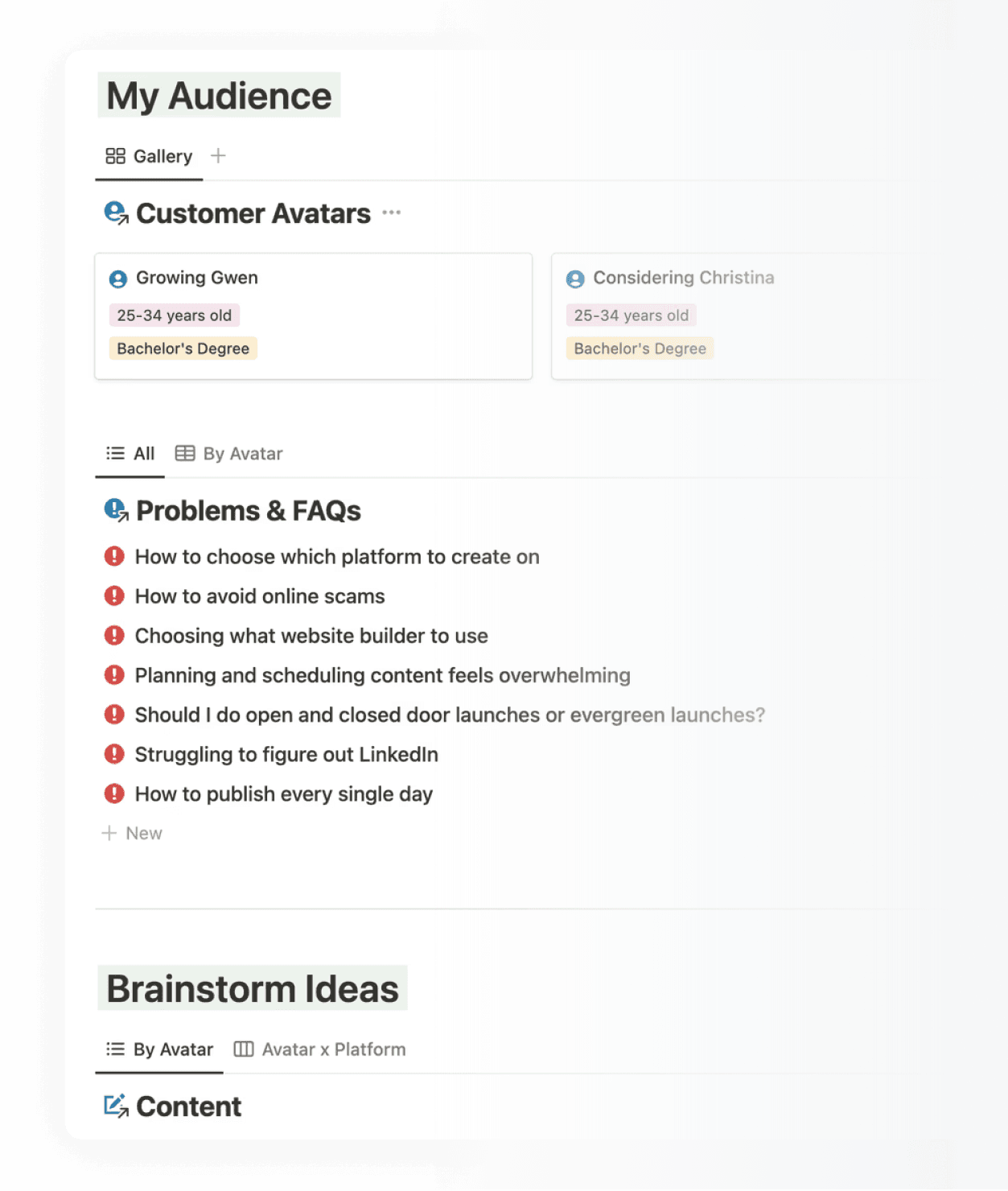
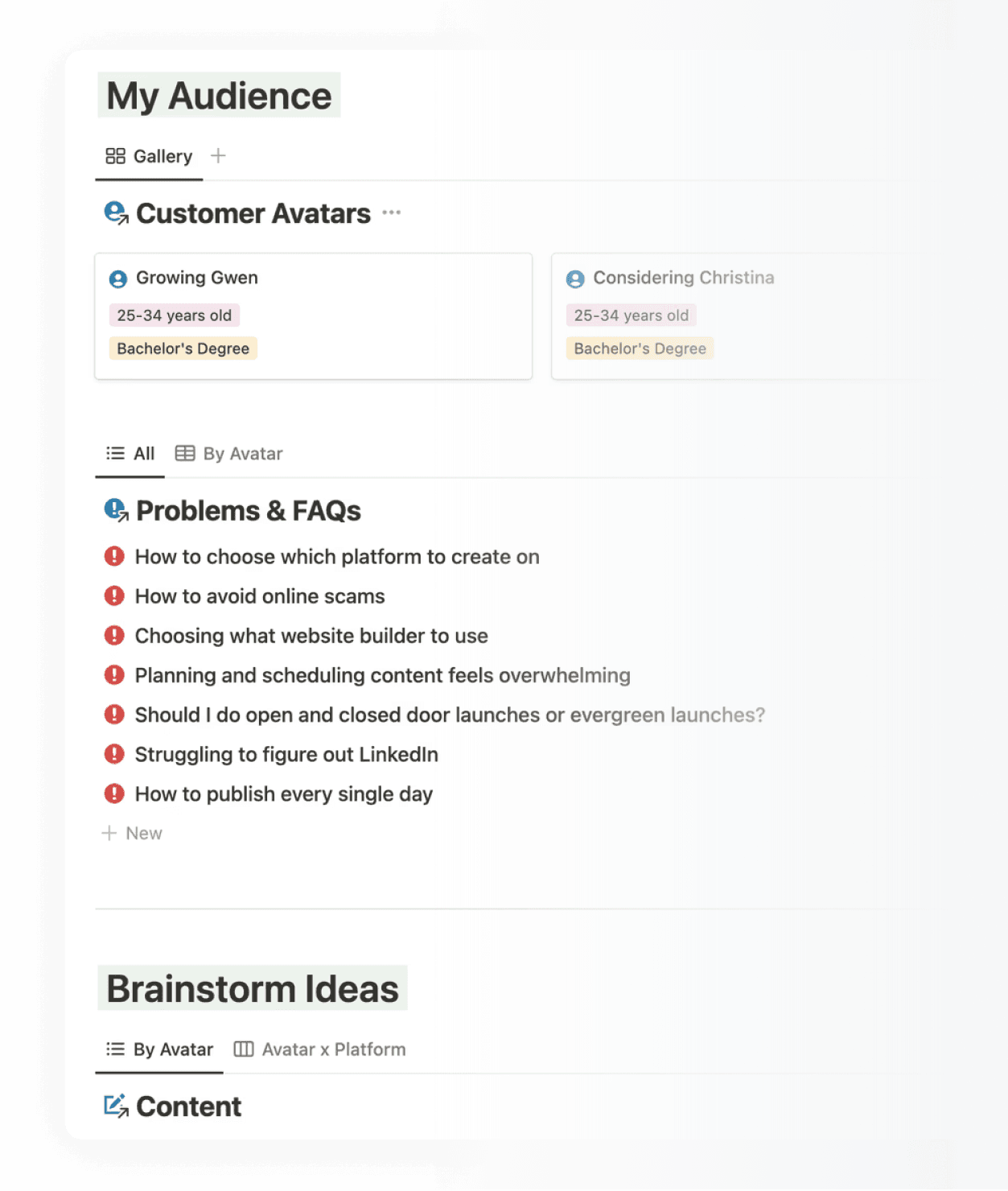
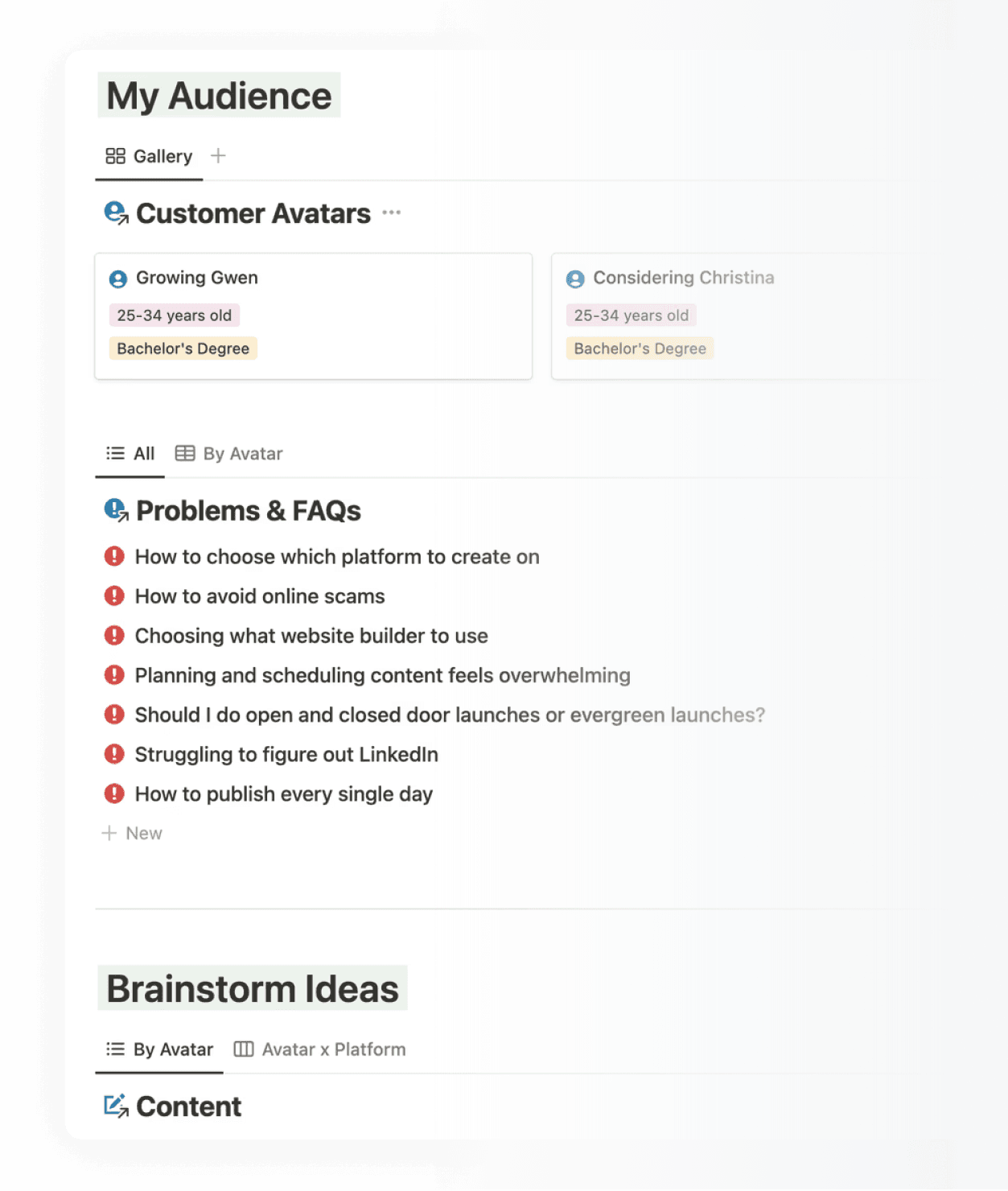



"I love the customer avatars. I really love the section about problems and FAQs as a place for idea generation."
"I love the customer avatars. I really love the section about problems and FAQs as a place for idea generation."


Lauren Tildan
Lauren Tildan
Marketing Coach
Marketing Coach
lifetime access for $297
lifetime access for $297
5. Integrated training & tutorials
5. Integrated training & tutorials
5. Integrated training & tutorials
Quickly learn to use every feature
Quickly learn to use every feature
Quickly learn to use every feature
We’re not Notion-certified consultants—and you probably aren’t either.
We’re not Notion-certified consultants—and you probably aren’t either.
Most Notion templates focus on selling, leaving you to figure out the rest. They’re often too complicated, designed for Notion pros.
Most Notion templates focus on selling, leaving you to figure out the rest. They’re often too complicated, designed for Notion pros.
We took a different approach. Every CreatorHQ page includes integrated training. With 30 step-by-step tutorials, you’ll learn how to maximize every feature without frustration.
We took a different approach. Every CreatorHQ page includes integrated training. With 30 step-by-step tutorials, you’ll learn how to maximize every feature without frustration.
Tutorials right where you need them
Tutorials right where you need them
Tutorials right where you need them
The most important pages of CreatorHQ include built-in tutorials, making it easy to learn as you go.
The most important pages of CreatorHQ include built-in tutorials, making it easy to learn as you go.
Dedicated tutorials library
Dedicated tutorials library
Dedicated tutorials library
Access all tutorials, plus some basic Notion training, in one centralized library.
Access all tutorials, plus some basic Notion training, in one centralized library.
Tooltips for quick guidance
Tooltips for quick guidance
Tooltips for quick guidance
Every database and property has been defined and described using information icons.
Every database and property has been defined and described using information icons.
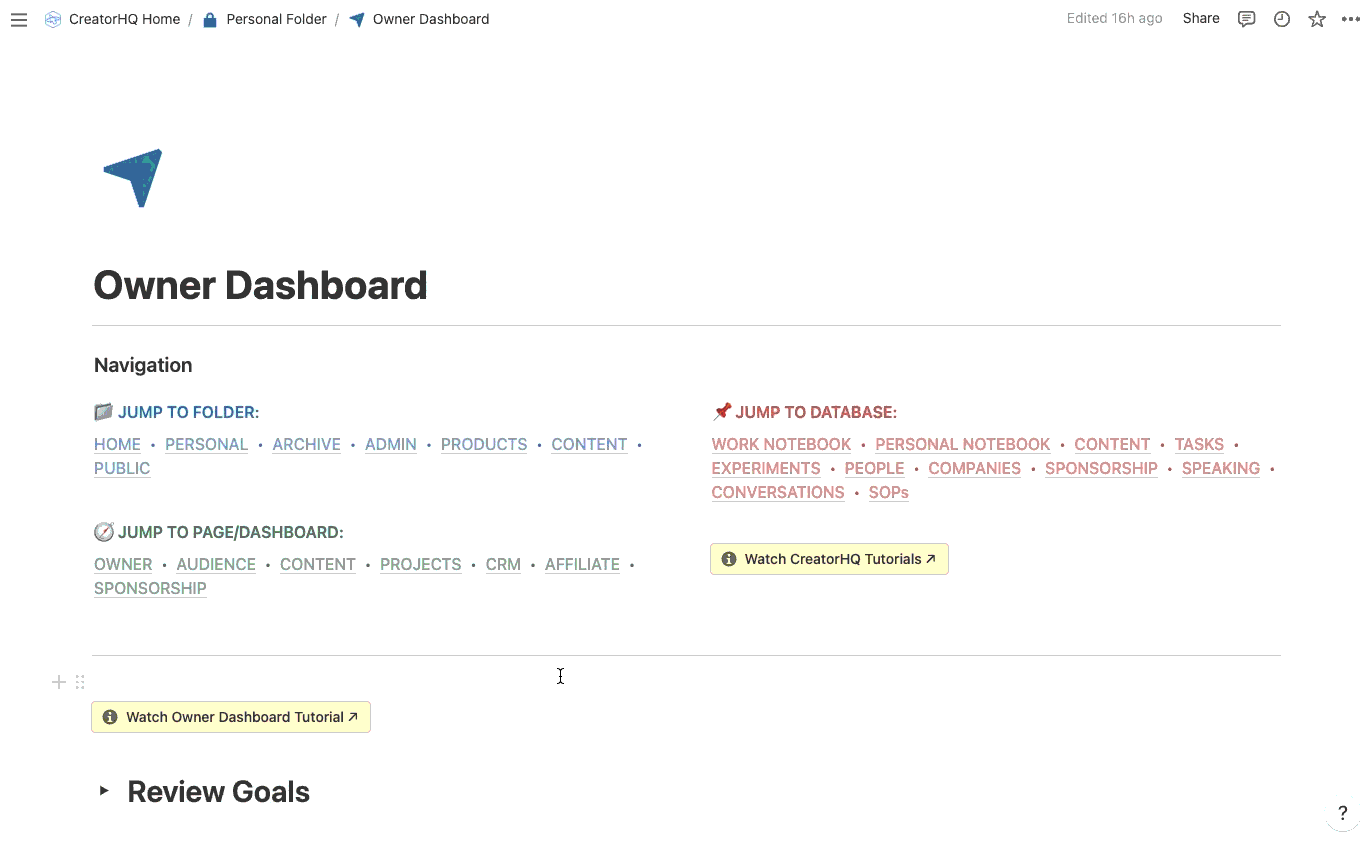
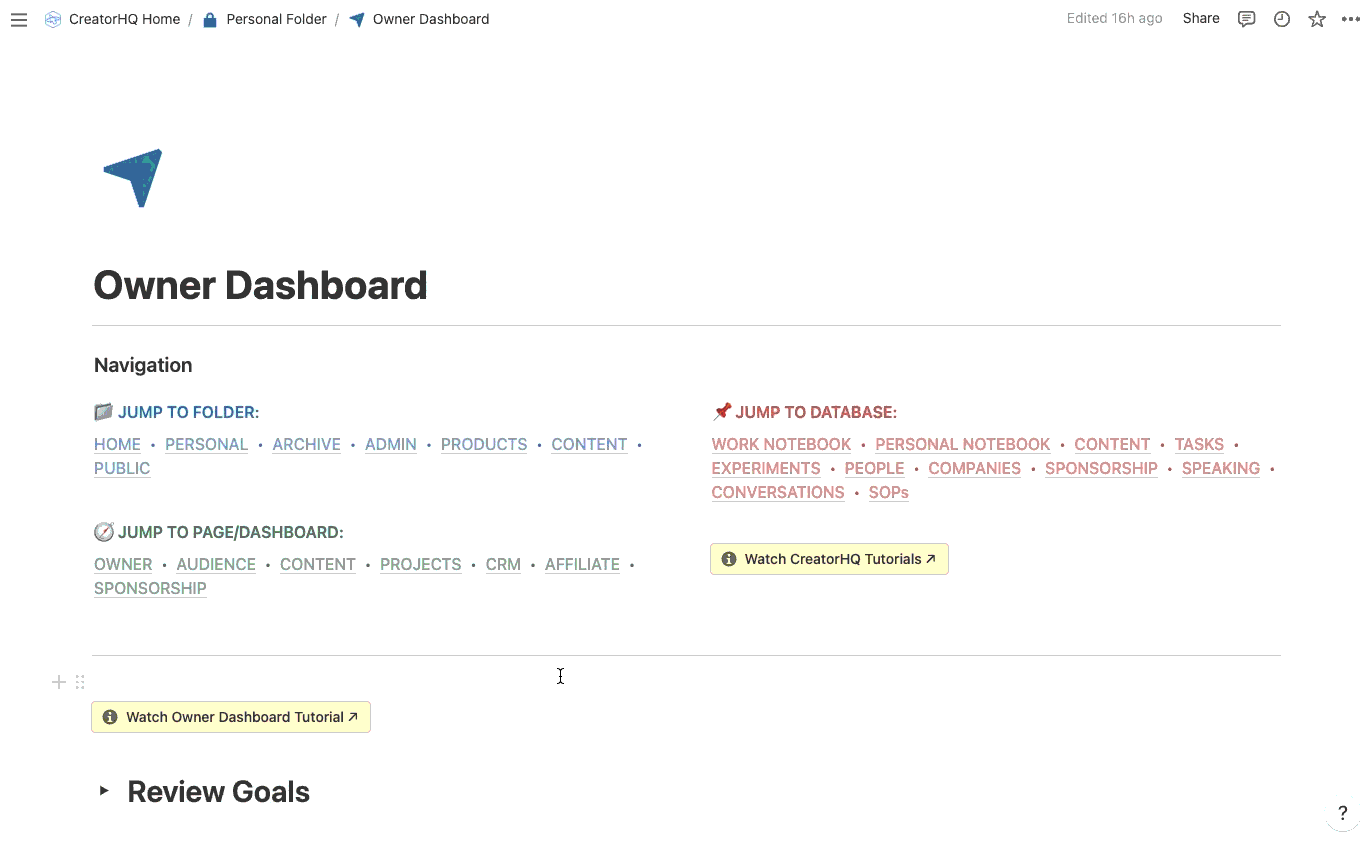
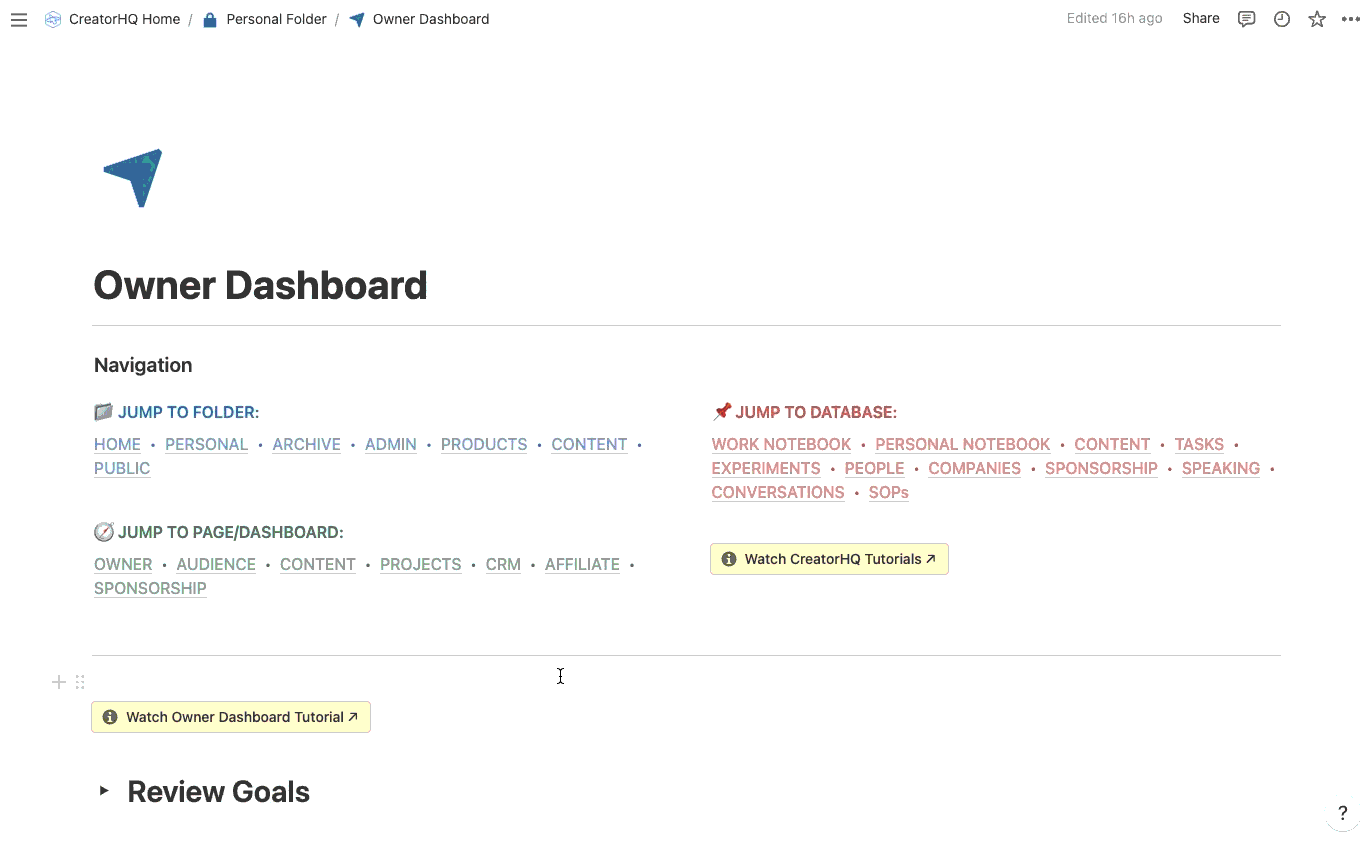



"A big plus are the detailed video tutorials Jay created. Even someone who is totally new to Notion could quickly learn how to use this template."
"A big plus are the detailed video tutorials Jay created. Even someone who is totally new to Notion could quickly learn how to use this template."


Mindy Marzec
Mindy Marzec
Mindset Coach
Mindset Coach
lifetime access for $297
lifetime access for $297
6. Simple yet powerful CRM
6. Simple yet powerful CRM
6. Simple yet powerful CRM
Grow your network & deepen connections
Grow your network & deepen connections
Grow your network & deepen connections
Most CRMs are either too complex or too expensive. That’s why we built a lightweight CRM—simple yet powerful—to help you easily manage key business relationships, whether they're with people or companies.
Most CRMs are either too complex or too expensive. That’s why we built a lightweight CRM—simple yet powerful—to help you easily manage key business relationships, whether they're with people or companies.
With an integrated Conversations database, you can effortlessly track outreach, reconnect when needed, and customize your CRM as your network grows.
With an integrated Conversations database, you can effortlessly track outreach, reconnect when needed, and customize your CRM as your network grows.
People
People
People
Organize key contacts and maintain essential info for both personal and business connections.
Organize key contacts and maintain essential info for both personal and business connections.
Companies
Companies
Companies
Keep track of business details and link them to the right people, affiliate commissions, or sponsorships.
Keep track of business details and link them to the right people, affiliate commissions, or sponsorships.
Conversations
Conversations
Conversations
Easily start and log interactions with your network, helping you nurture relationships over time.
Easily start and log interactions with your network, helping you nurture relationships over time.
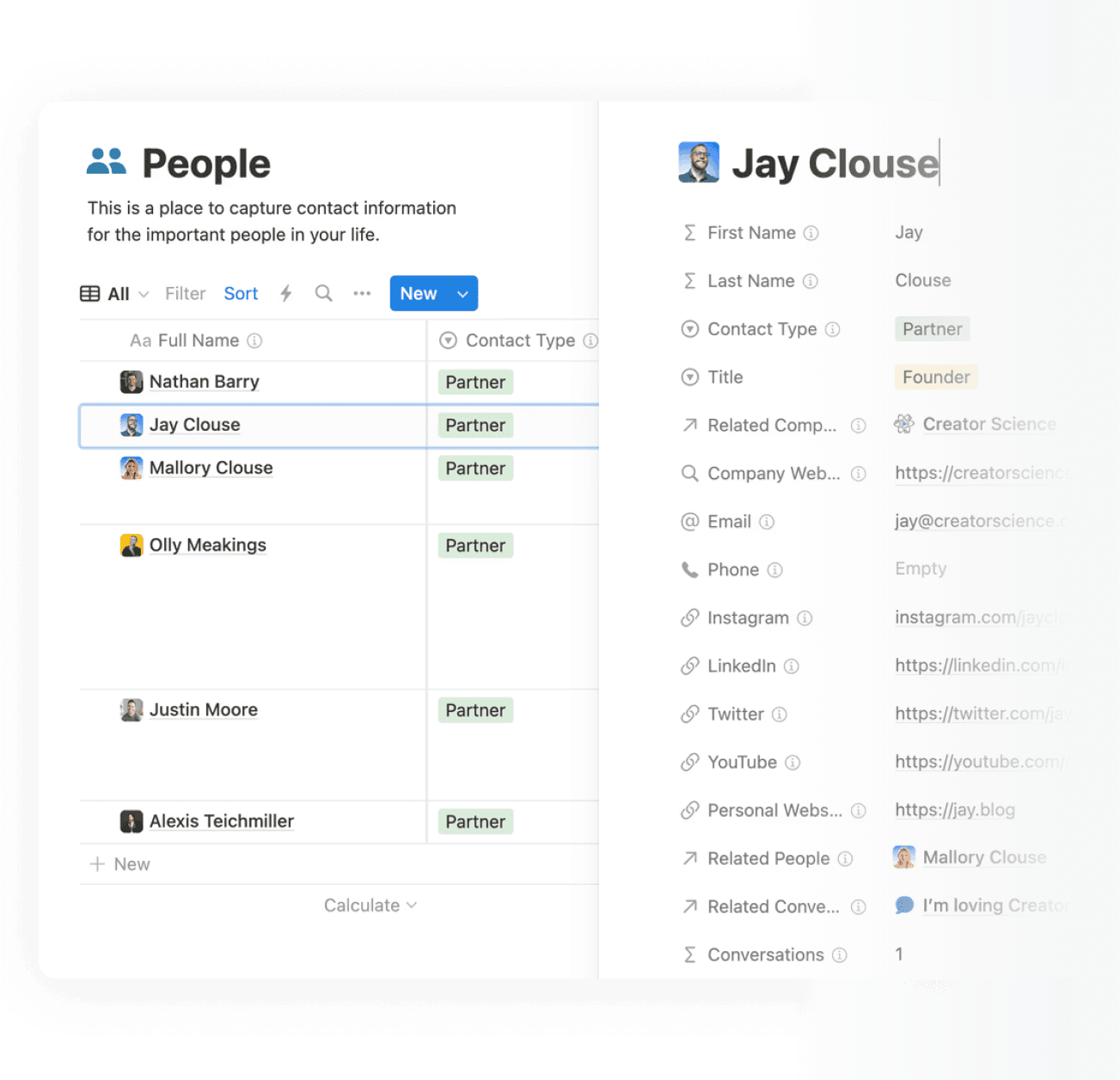
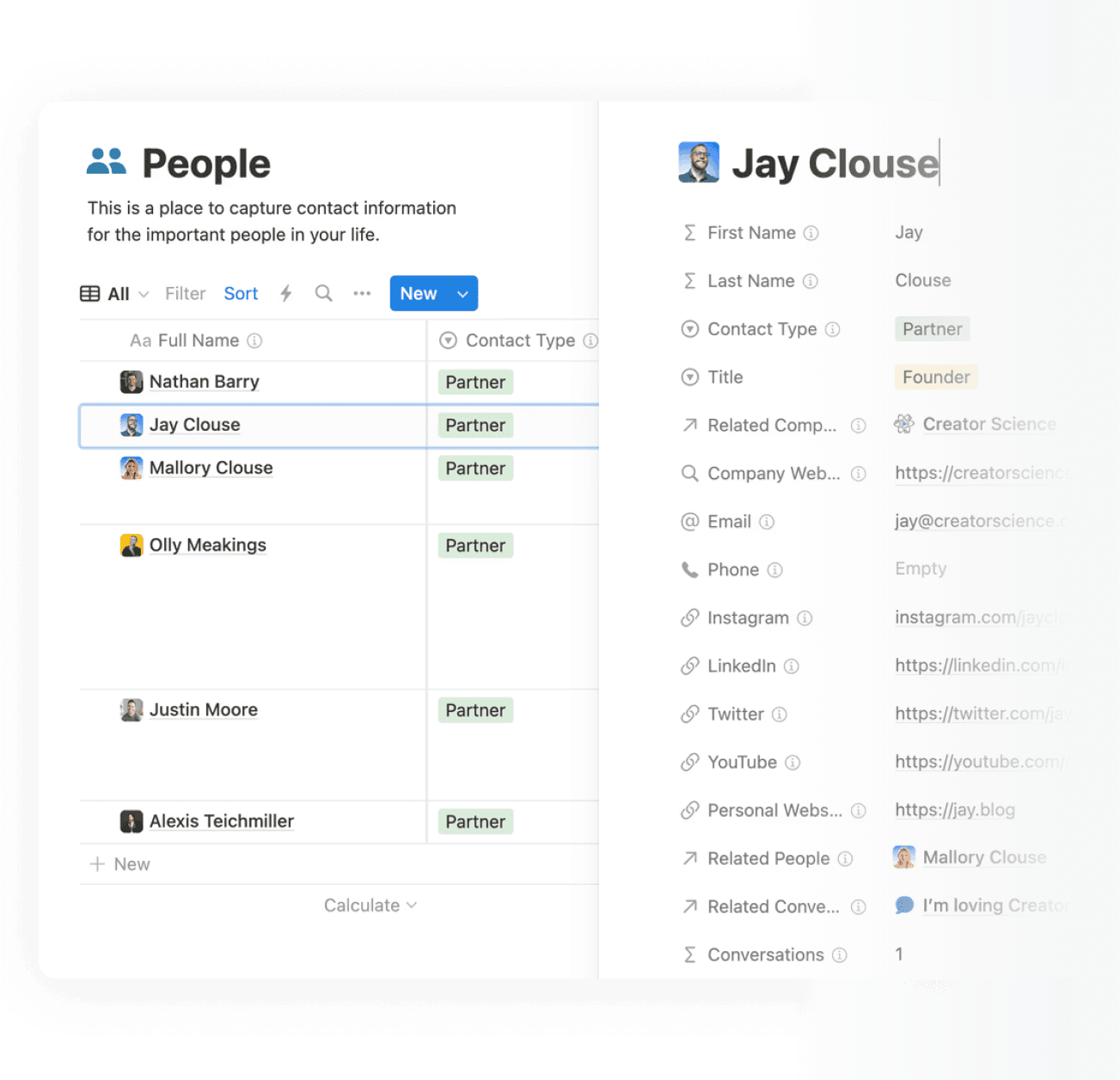
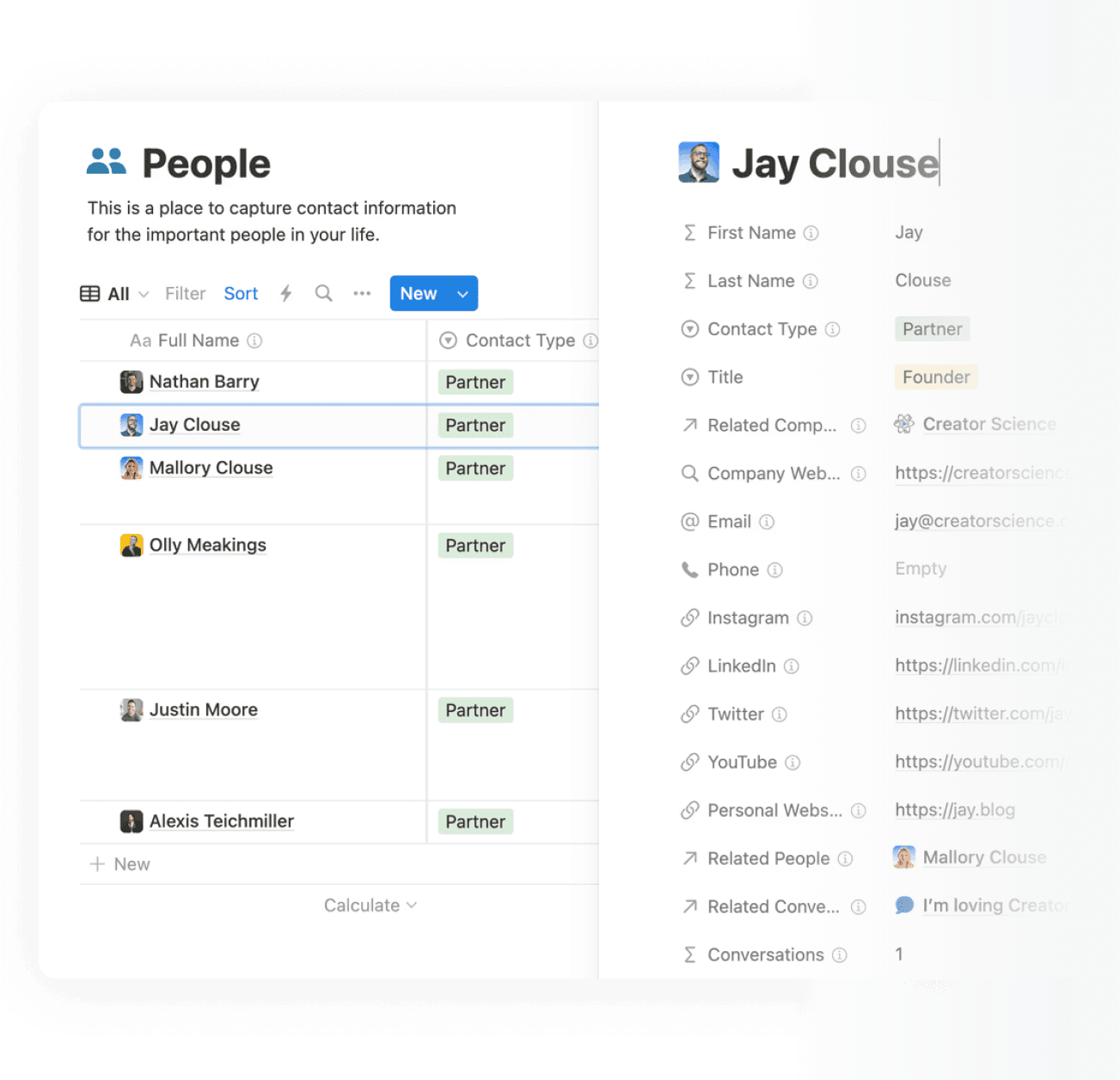



"I've done outreach sprints quite a bit (like connecting with 30 people in 30 days), but I like the way you separate conversations from notes – it's like a built-in daily connection practice."
"I've done outreach sprints quite a bit (like connecting with 30 people in 30 days), but I like the way you separate conversations from notes – it's like a built-in daily connection practice."


Cecilia Bratt
Cecilia Bratt
Marketing Coach
Marketing Coach
lifetime access for $297
lifetime access for $297
7. Standard Operating Procedures
7. Standard Operating Procedures
7. Standard Operating Procedures
Delegate easily with built-in SOPs
Delegate easily with built-in SOPs
Delegate easily with built-in SOPs
As you grow, it becomes imperative that you learn to delegate. CreatorHQ makes it easy to document your processes in Standard Operating Procedures (SOPs) to share with your team.
As you grow, it becomes imperative that you learn to delegate. CreatorHQ makes it easy to document your processes in Standard Operating Procedures (SOPs) to share with your team.
Centralize all your SOPs
Centralize all your SOPs
Centralize all your SOPs
Our SOP database acts as a growing instruction manual for your entire business.
Our SOP database acts as a growing instruction manual for your entire business.
Quickly capture in video
Quickly capture in video
Quickly capture in video
Simply capture a video or screencapture using Tella or Loom and embed directly into CreatorHQ.
Simply capture a video or screencapture using Tella or Loom and embed directly into CreatorHQ.
Find SOPs with ease
Find SOPs with ease
Find SOPs with ease
Search SOPs by function or software, making delegation and training seamless.
Search SOPs by function or software, making delegation and training seamless.
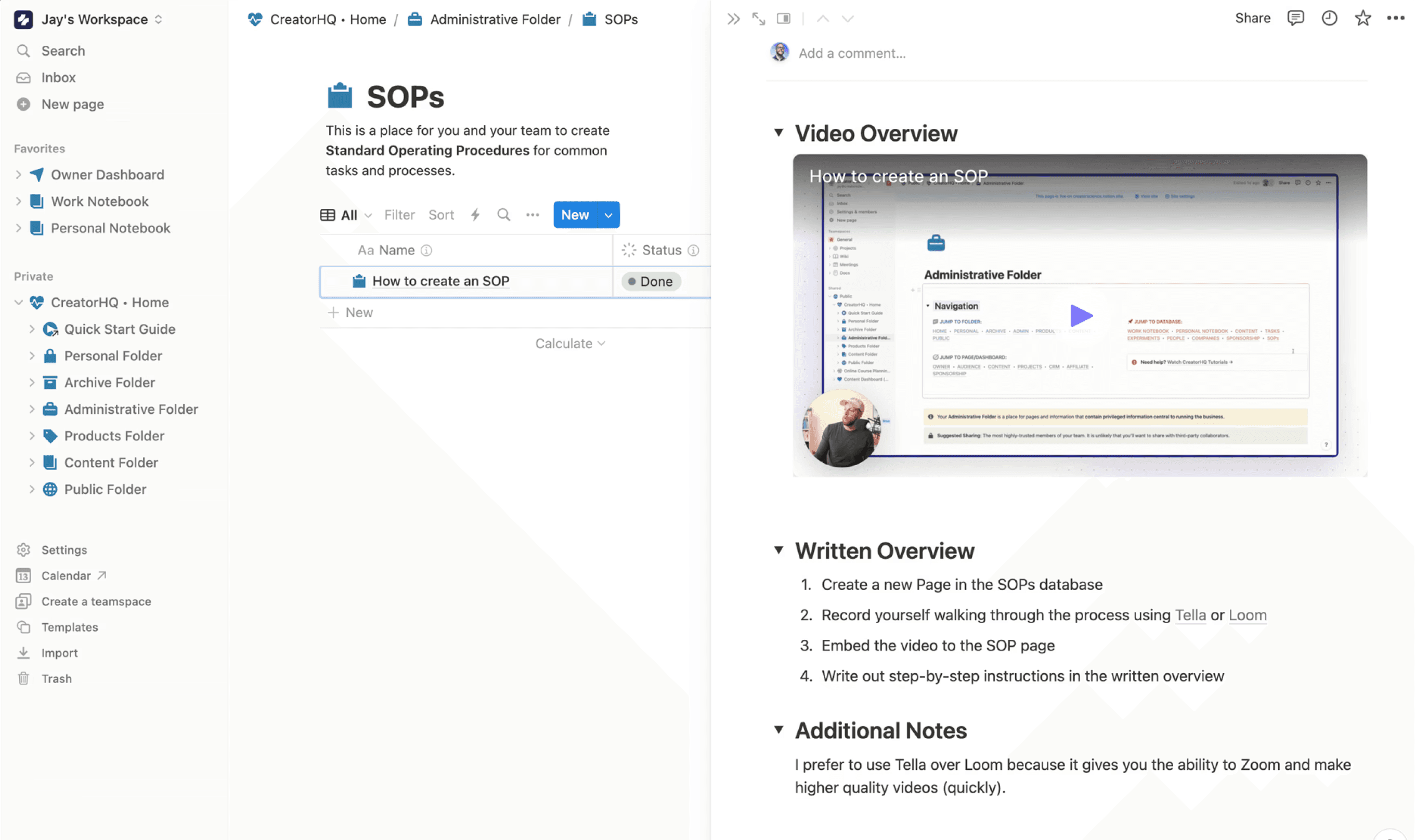
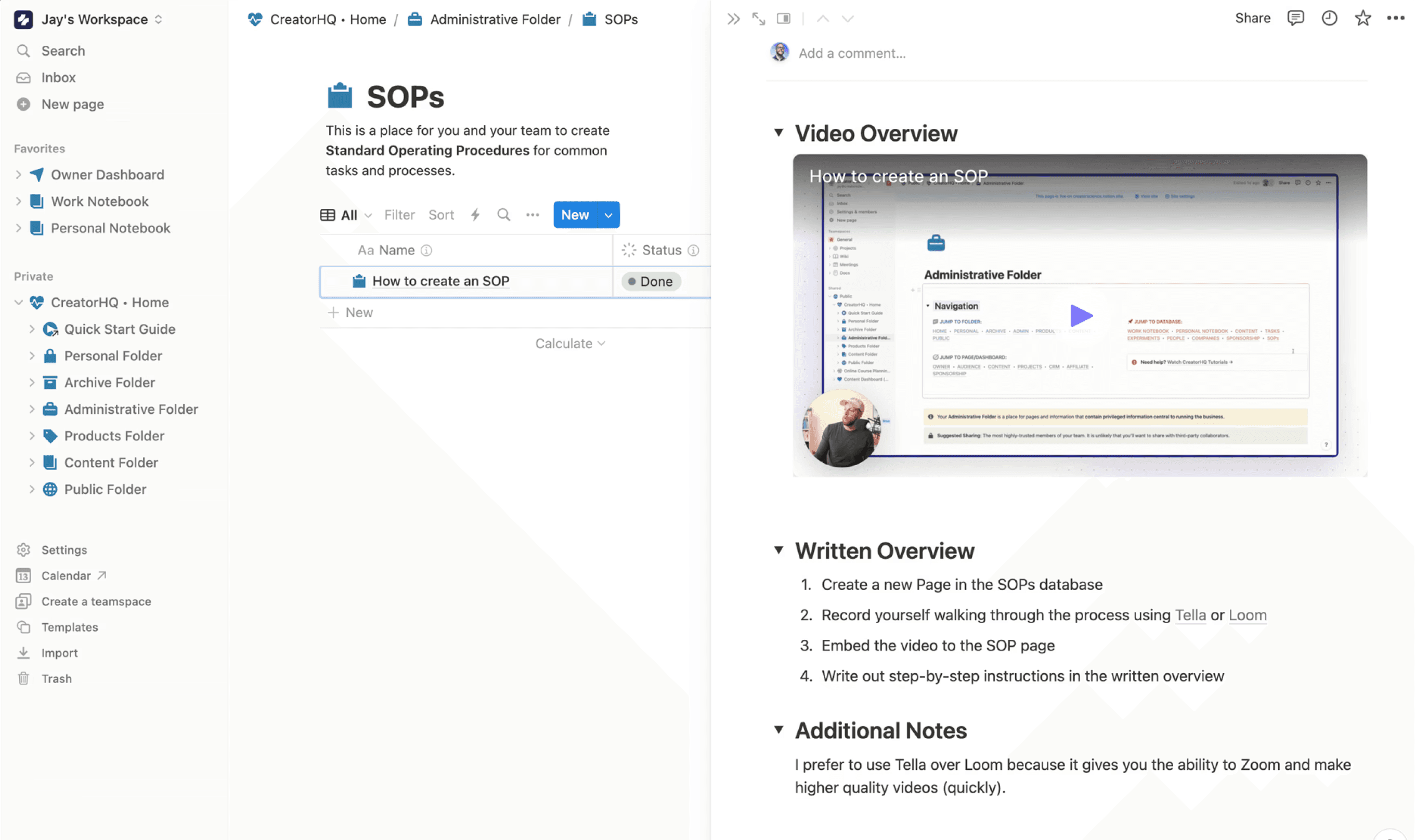
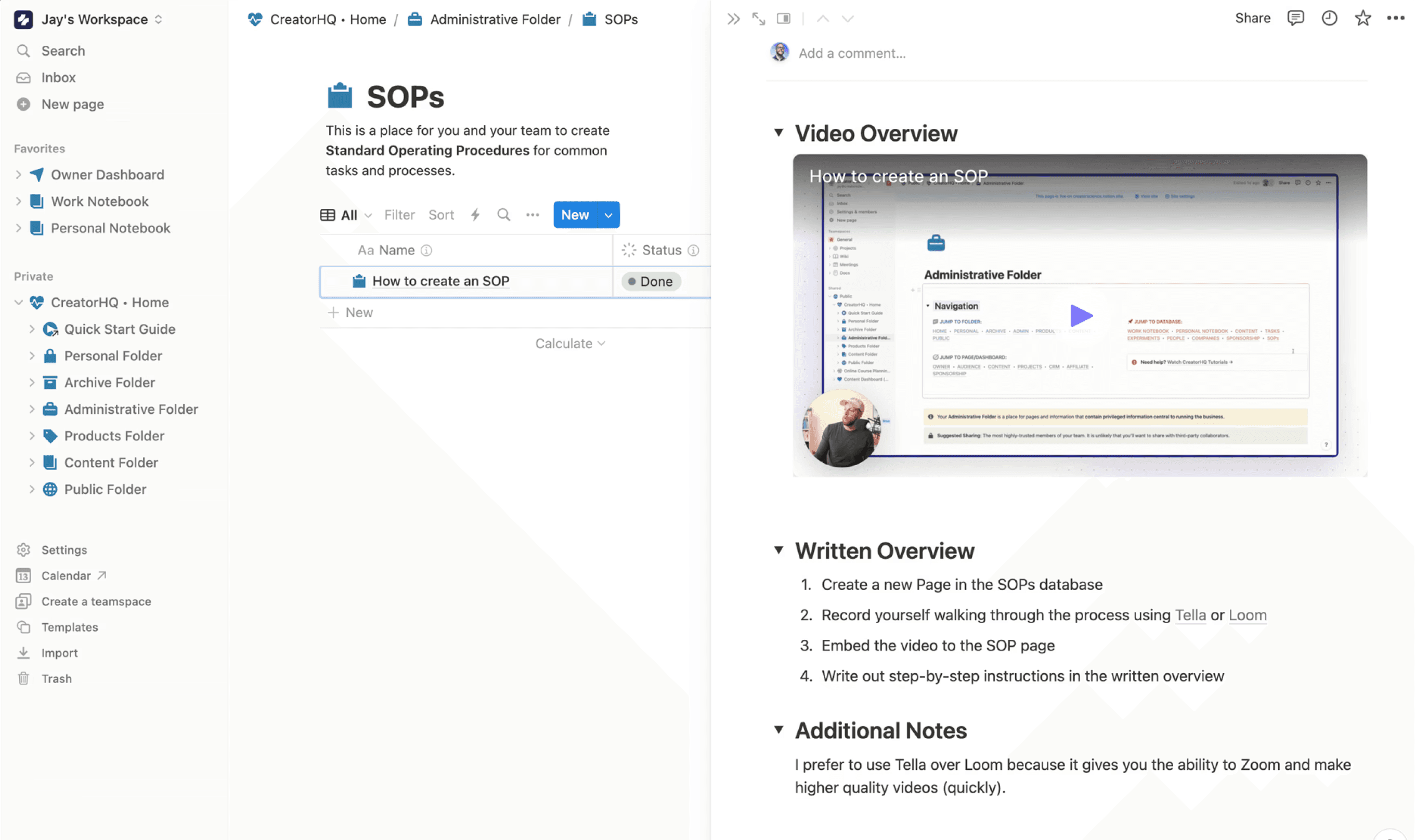



"CreatorHQ has been a game changer for my creator business. I was struggling to stay organized and be effective with my time. After implementing CreatorHQ, I now have a much better understanding of where and how to spend my time effectively. It's completely changed how I approach content and has me thinking much more strategically about my business. Purchasing CreatorHQ was a great investment!"
"CreatorHQ has been a game changer for my creator business. I was struggling to stay organized and be effective with my time. After implementing CreatorHQ, I now have a much better understanding of where and how to spend my time effectively. It's completely changed how I approach content and has me thinking much more strategically about my business. Purchasing CreatorHQ was a great investment!"


Matt Beglinger
Matt Beglinger
Captain at Job Pirate
Captain at Job Pirate
lifetime access for $297
lifetime access for $297
8. keep track of revenue
8. keep track of revenue
8. keep track of revenue
Stay on top of expected revenue & and get paid faster
Stay on top of expected revenue & and get paid faster
Stay on top of expected revenue & and get paid faster
As your business grows, keeping track of revenue can get tricky. CreatorHQ’s Owner Dashboard helps you monitor outstanding sponsorship payments, affiliate commissions, and speaking fees—so you can ensure you collect what you're owed, faster.
As your business grows, keeping track of revenue can get tricky. CreatorHQ’s Owner Dashboard helps you monitor outstanding sponsorship payments, affiliate commissions, and speaking fees—so you can ensure you collect what you're owed, faster.
See at a glance what payments are pending, making it simple to follow up and get paid on time.
See at a glance what payments are pending, making it simple to follow up and get paid on time.
Sponsorship campaigns
Sponsorship campaigns
Sponsorship campaigns
Stay on top of payment terms like Net-30, 60, or 90. CreatorHQ helps you ensure you don't get ghosted.
Stay on top of payment terms like Net-30, 60, or 90. CreatorHQ helps you ensure you don't get ghosted.
Affiliate commissions
Affiliate commissions
Affiliate commissions
Effortlessly manage all affiliate links and commissions so you know exactly what to follow up on.
Effortlessly manage all affiliate links and commissions so you know exactly what to follow up on.
Speaking engagements
Speaking engagements
Speaking engagements
Keep track of your speaking fees including reimbursements, so you never miss a payment.
Keep track of your speaking fees including reimbursements, so you never miss a payment.
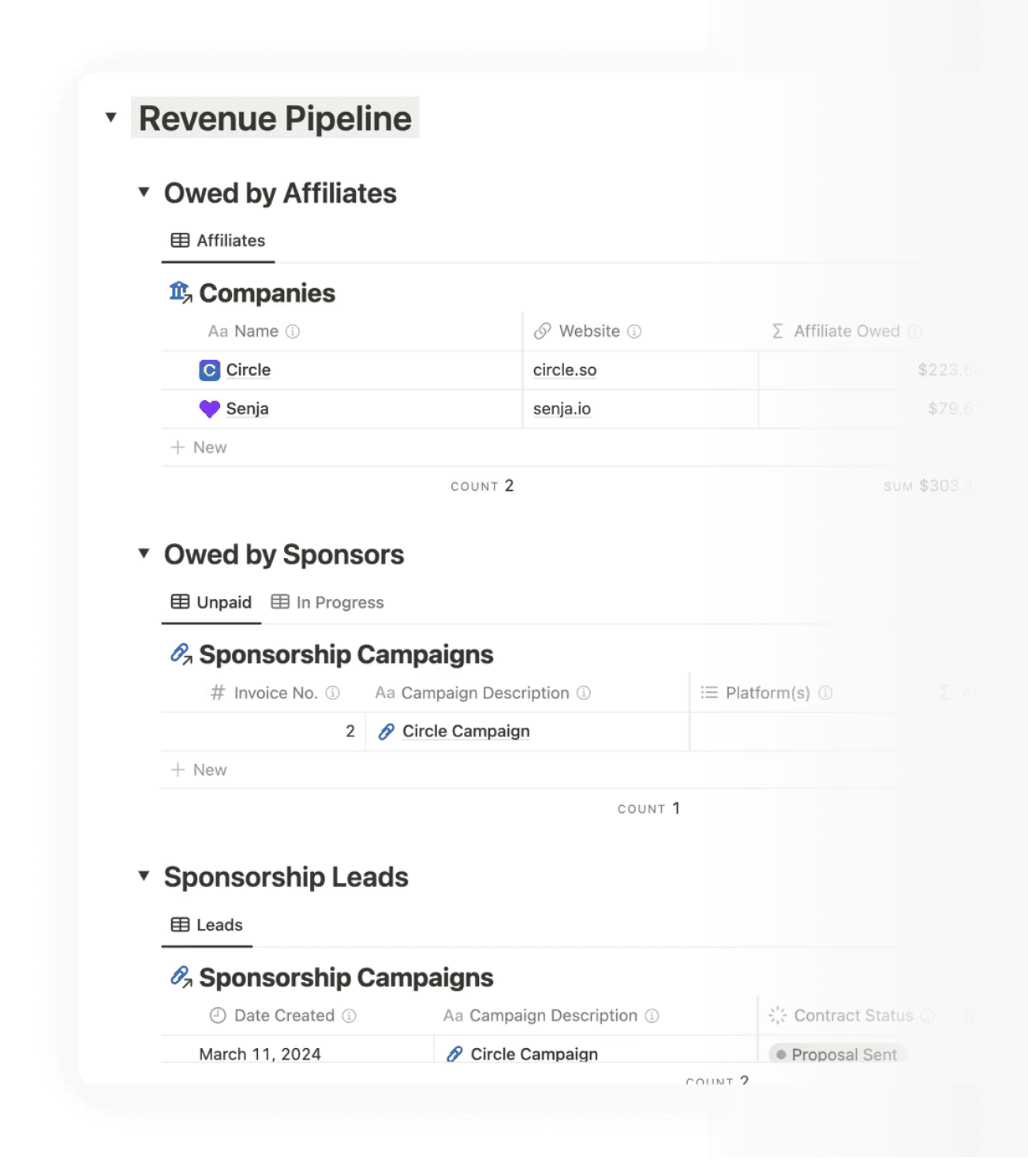
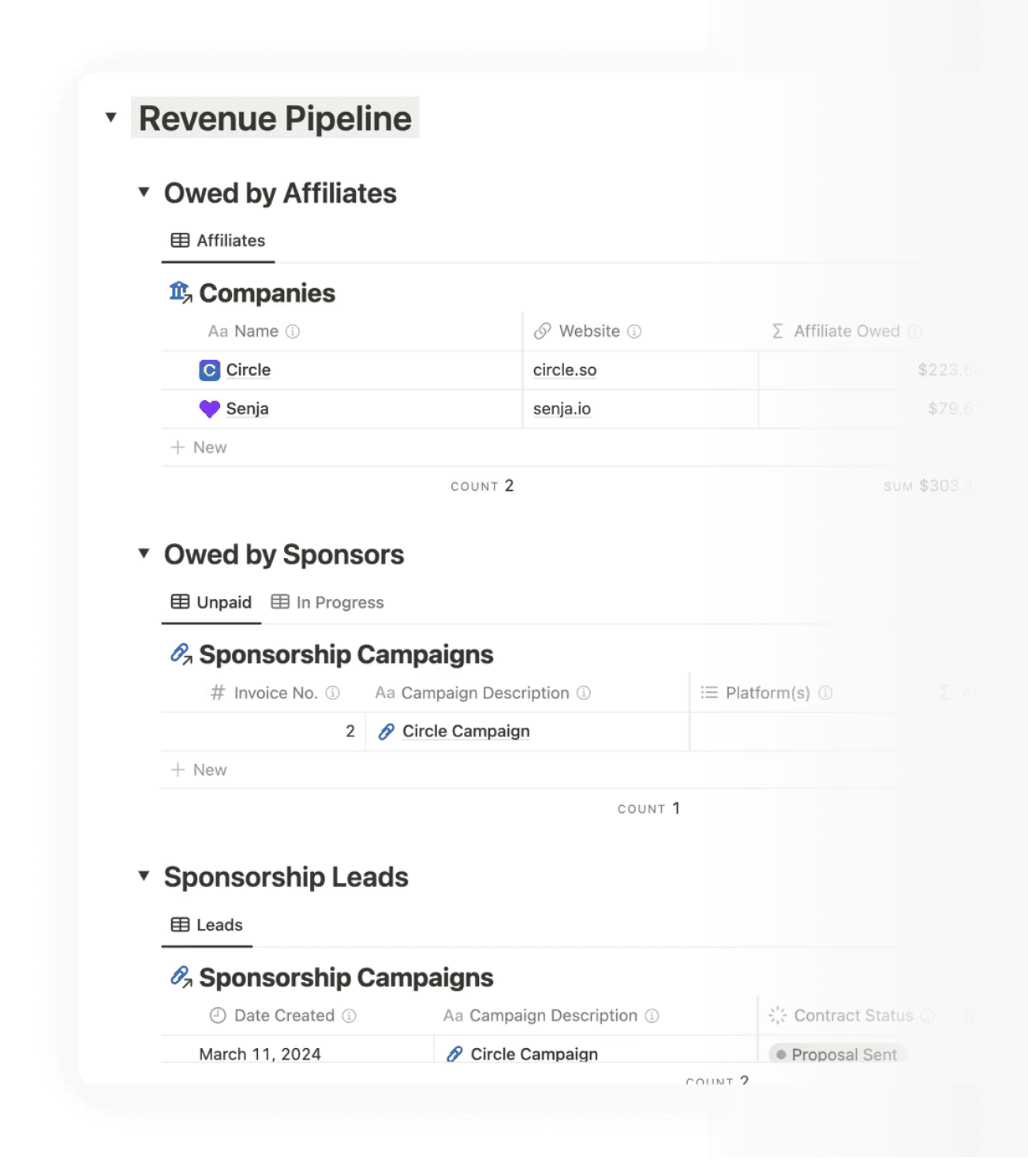
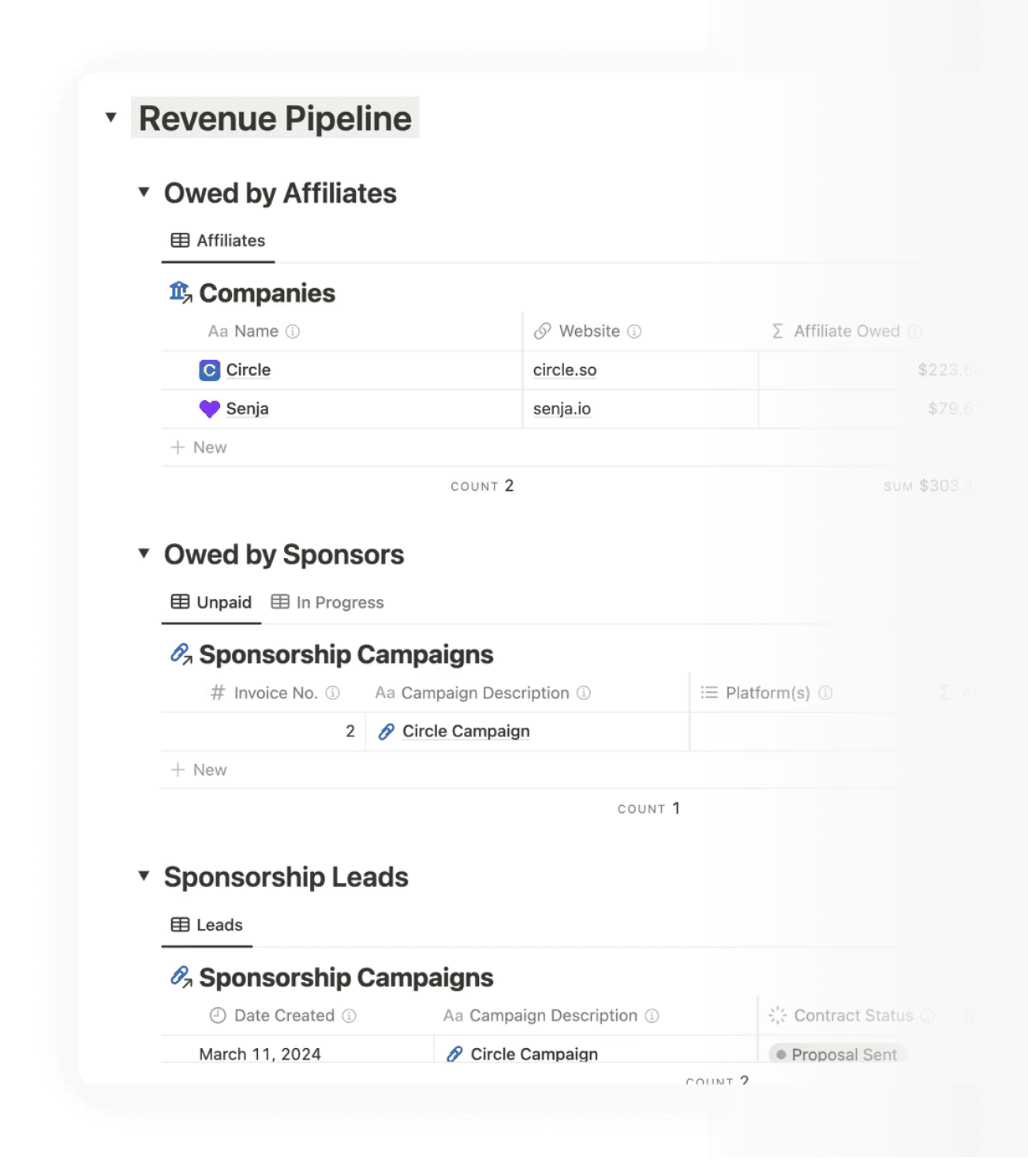



"CreatorHQ saved my sanity! I'm in the middle of a pivot and juggling 2 newsletters, posting on 3 different platforms, and launching a new podcast and YouTube channel. I would have never believed it before CreatorHQ, but I'm organized and on top of things. I can finally sleep at night and if I have a freakout moment at 3am - I can quickly capture it in my task list or ideas list Creator HQ widget on my phone."
"CreatorHQ saved my sanity! I'm in the middle of a pivot and juggling 2 newsletters, posting on 3 different platforms, and launching a new podcast and YouTube channel. I would have never believed it before CreatorHQ, but I'm organized and on top of things. I can finally sleep at night and if I have a freakout moment at 3am - I can quickly capture it in my task list or ideas list Creator HQ widget on my phone."


Lisa Kostova
Lisa Kostova
Creator
Creator
lifetime access for $297
lifetime access for $297
9. keep track of sponsorships
9. keep track of sponsorships
9. keep track of sponsorships
Manage and land more sponsorships
Manage and land more sponsorships
Manage and land more sponsorships
Managing sponsorships shouldn’t be overwhelming. CreatorHQ makes it simple to track partnerships from lead to completed campaign, without giving up 20-40% to a partnership manager, and helping you scale and close more deals.
Managing sponsorships shouldn’t be overwhelming. CreatorHQ makes it simple to track partnerships from lead to completed campaign, without giving up 20-40% to a partnership manager, and helping you scale and close more deals.
Track every stage of your sponsorships
Track every stage of your sponsorships
Track every stage of your sponsorships
Oversee contracts, creative briefs, and payment statuses—all in one place. Monitor progress at each stage, ensuring you get campaigns to the finish line smoothly and on time.
Oversee contracts, creative briefs, and payment statuses—all in one place. Monitor progress at each stage, ensuring you get campaigns to the finish line smoothly and on time.
Ask the right questions, craft winning proposals
Ask the right questions, craft winning proposals
Ask the right questions, craft winning proposals
Use our Sponsorship Campaign template to gather the information you need and follow guided steps to write compelling proposals that catch sponsors' attention.
Use our Sponsorship Campaign template to gather the information you need and follow guided steps to write compelling proposals that catch sponsors' attention.
Script seamless integrations and measure success
Script seamless integrations and measure success
Script seamless integrations and measure success
Take your clients’ creative briefs and easily script ads or integrations directly within CreatorHQ. Once a campaign is complete, log the results to refine your approach for future success.
Take your clients’ creative briefs and easily script ads or integrations directly within CreatorHQ. Once a campaign is complete, log the results to refine your approach for future success.
Stay on top of payments and boost your revenue
Stay on top of payments and boost your revenue
Stay on top of payments and boost your revenue
Identify unpaid campaigns quickly to send invoices or follow up, so you get paid faster and maximize your earnings—all while growing your sponsorship pipeline.
Identify unpaid campaigns quickly to send invoices or follow up, so you get paid faster and maximize your earnings—all while growing your sponsorship pipeline.
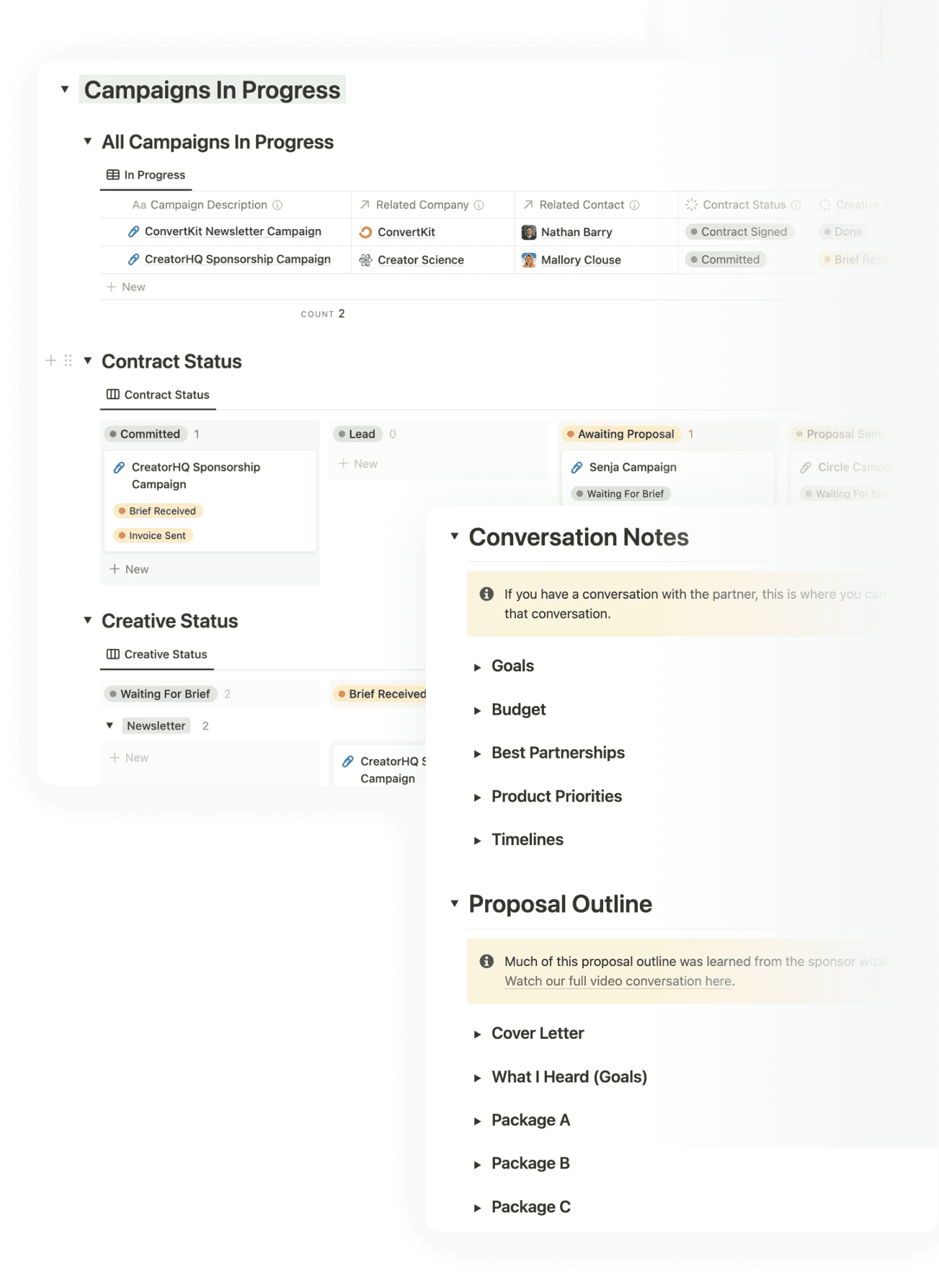
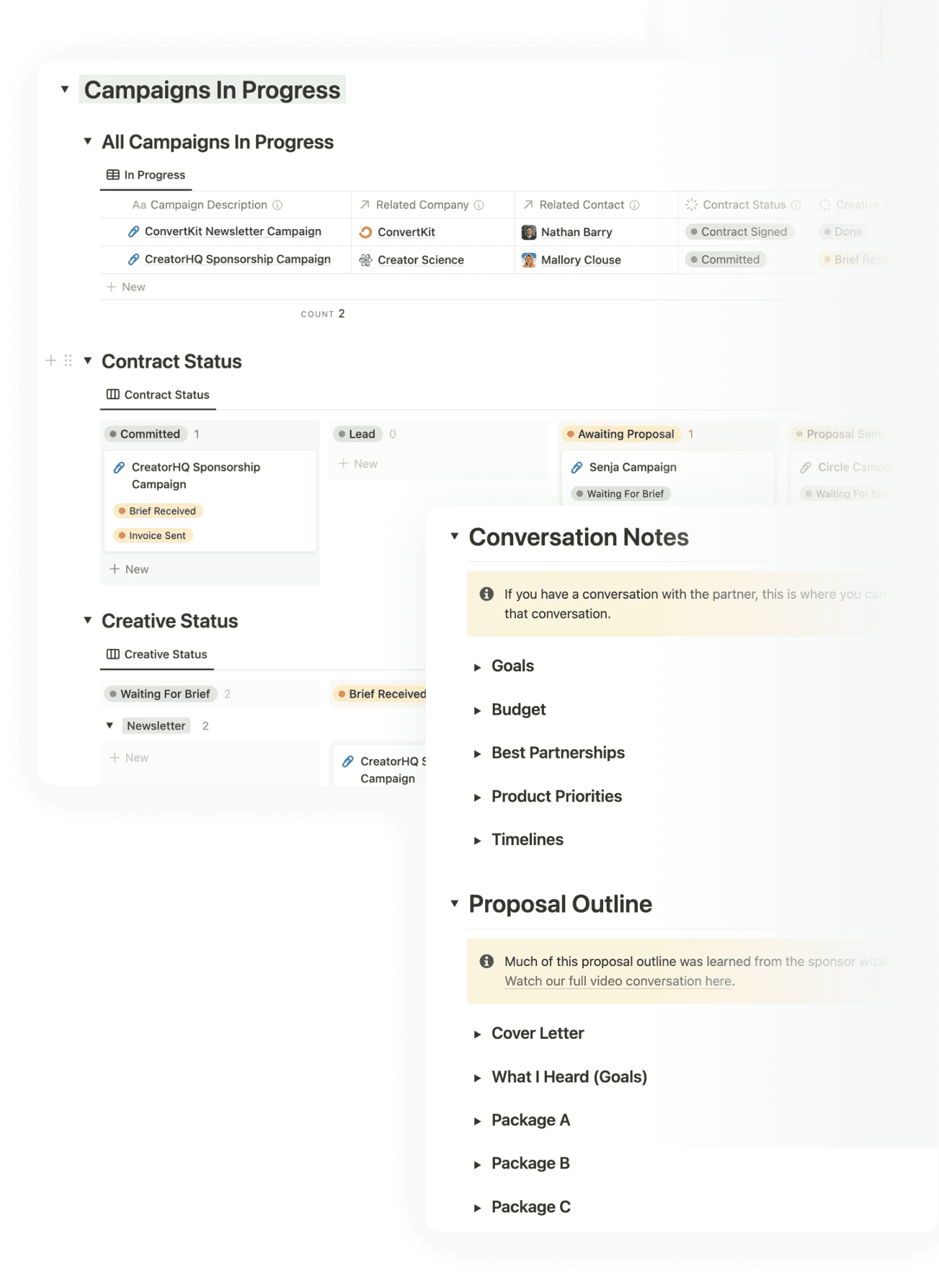
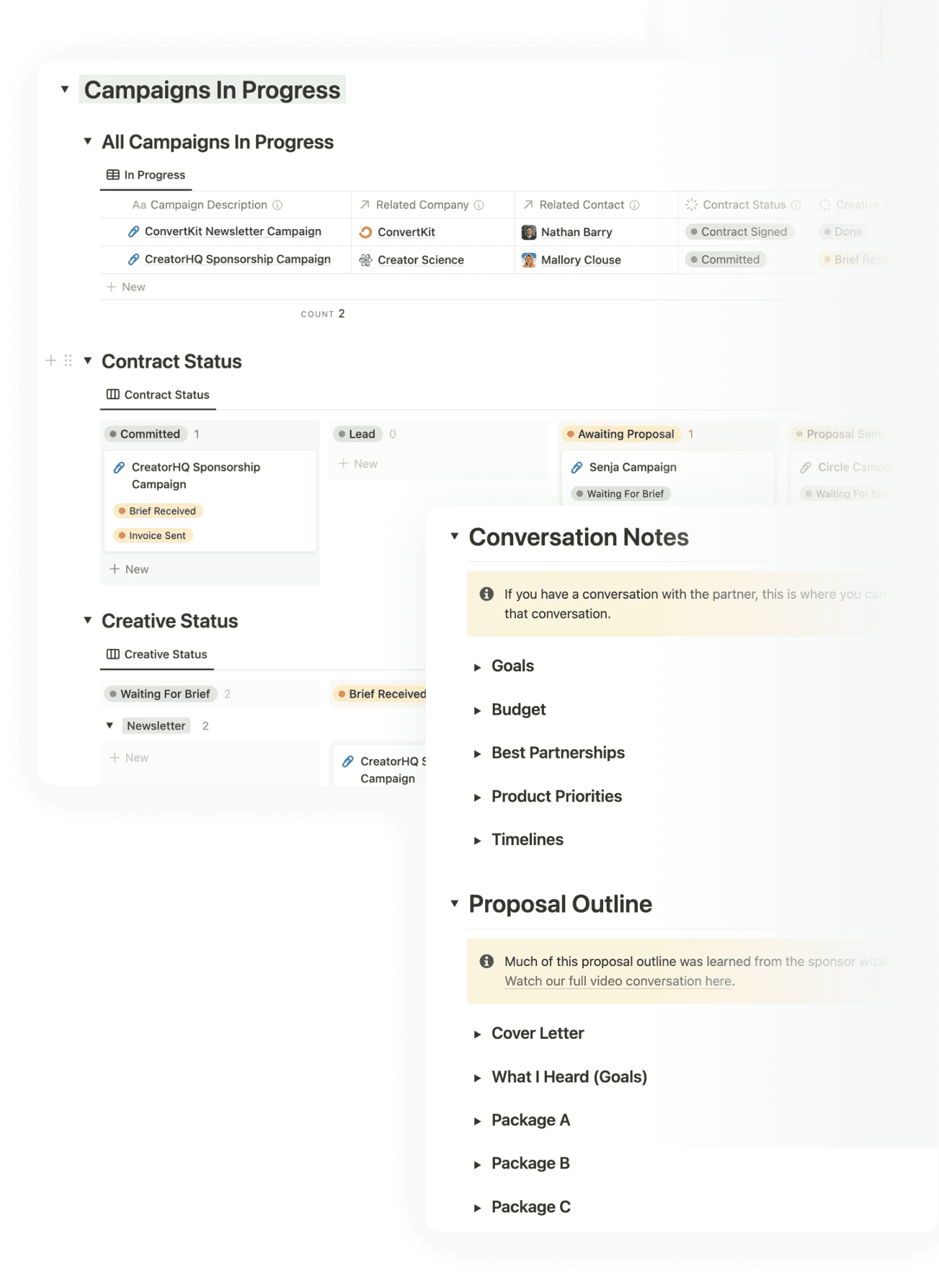
CreatorHQ recap
CreatorHQ recap
CreatorHQ recap
Designed to be intuitive and easy to learn
Designed to be intuitive and easy to learn
Designed to be intuitive and easy to learn



Content Planning to Save You Time
Content Planning to Save You Time
Stay consistent with dashboards and templates to plan, produce, and repurpose content across all platforms.
Stay consistent with dashboards and templates to plan, produce, and repurpose content across all platforms.



Publish More & Stress Less
Publish More & Stress Less
Get inspired by audience feedback, FAQs, and past successes and leverage the republishing calendar.
Get inspired by audience feedback, FAQs, and past successes and leverage the republishing calendar.



Manage & Grow Sponsorship Deals
Manage & Grow Sponsorship Deals
Track sponsorships and stay organized at every stage to help you land more deals and grow your revenue.
Track sponsorships and stay organized at every stage to help you land more deals and grow your revenue.



Task, Project, and Goal Management
Task, Project, and Goal Management
Easily stay focused, track progress, and reach your personal and business milestones.
Easily stay focused, track progress, and reach your personal and business milestones.



Deep Audience Understanding
Deep Audience Understanding
Log and track customer pain points, questions, and insights in the Problems & FAQs database.
Log and track customer pain points, questions, and insights in the Problems & FAQs database.



Stay on Top of Revenue
Stay on Top of Revenue
Track all income streams. Monitor contract progress, payment statuses, and ensure timely payments.
Track all income streams. Monitor contract progress, payment statuses, and ensure timely payments.



Efficient Delegation with SOPs
Efficient Delegation with SOPs
Streamline your processes and delegate by documenting and centralizing your Standard Operating Procedures.
Streamline your processes and delegate by documenting and centralizing your Standard Operating Procedures.



Simple yet Powerful CRM
Simple yet Powerful CRM
Keep track of people, companies, and conversations with to nurture relationships and grow your network.
Keep track of people, companies, and conversations with to nurture relationships and grow your network.



Learn Quickly with Integrated Tutorials
Learn Quickly with Integrated Tutorials
Tutorials, tooltips, and a dedicated training library ensure you make the most of every feature.
Tutorials, tooltips, and a dedicated training library ensure you make the most of every feature.


"I was surprised at how much was included with the template - you can use this to run your whole business, which makes it a precious resource for creators to want to grow and scale."
"I was surprised at how much was included with the template - you can use this to run your whole business, which makes it a precious resource for creators to want to grow and scale."


Sue McLachlan
Sue McLachlan
Kajabi Consultant
Kajabi Consultant
lifetime access for $297
lifetime access for $297




Created by Jay Clouse
Created by Jay Clouse
Created by Jay Clouse
Hello, my friend!
Hello, my friend!
Hello, my friend!
You may know me as the founder of Creator Science.
You know me as the founder of Creator Science.
You may know me as the founder of Creator Science.
I've been a creator for seven years now – and people constantly ask me how I'm able to be so prolific. Well, my systems are my secret. And for the last few years, my most important systems have been built in Notion.
I've been a creator for seven years now – and people constantly ask me how I'm able to be so prolific. Well, my systems are my secret. And for the last few years, my most important systems have been built in Notion.
I've been a creator for seven years now – and people constantly ask me how I'm able to be so prolific. Well, my systems are my secret. And for the last few years, my most important systems have been built in Notion.
CreatorHQ is quite literally the system I've built to enable me (and now my team) to get the most out of our precious time. I'm not a Notion certified expert, and you don't need to be either to use this.
CreatorHQ is quite literally the system I've built to enable me (and now my team) to get the most out of our precious time. I'm not a Notion certified expert, and you don't need to be either to use this.
CreatorHQ is quite literally the system I've built to enable me (and now my team) to get the most out of our precious time. I'm not a Notion certified expert, and you don't need to be either to use this.
CreatorHQ was designed to be easy for ME and my team to use – and it's helped us generate more than $1 million in revenue. I promise it'll help you too.
CreatorHQ was designed to be easy for ME and my team to use – and it's helped us generate more than $1 million in revenue. I promise it'll help you too.
CreatorHQ was designed to be easy for ME and my team to use – and it's helped us generate more than $1 million in revenue. I promise it'll help you too.
CreatorHQ is loved by creators like you
CreatorHQ is loved by creators like you
CreatorHQ is loved by creators like you
Pay once, use forever
Pay once, use forever
Pay once, use forever
Enjoy lifetime access, occasional updates, and no subscription fees.
Enjoy lifetime access, occasional updates, and no subscription fees.
CreatorHQ
CreatorHQ
CreatorHQ
The Complete Creator Operating System
The Complete Creator Operating System
$297
$297
$297
one-time-payment
Owner Dashboard
Owner Dashboard
Content Dashboard
Content Dashboard
Content Repurposing Calendar
Content Repurposing Calendar
Affiliate Dashboard
Affiliate Dashboard
Audience Dashboard
Audience Dashboard
Sponsorship Dashboard
Sponsorship Dashboard
Integrated Goals, Projects, and Tasks Dashboard
Integrated Goals, Projects, and Tasks Dashboard
Lightweight CRM and Conversation Database
Lightweight CRM and Conversation Database
Separate Work and Personal Notebooks
Separate Work and Personal Notebooks
Standard Operating Procedures (SOPs) Database
Standard Operating Procedures (SOPs) Database
KPI Tracker
KPI Tracker
Course Planning Template
Course Planning Template
Integrated Training & Tutorials
Integrated Training & Tutorials
Access to future updates
Access to future updates


FAQS
Frequently asked questions
What is your refund policy?
Does this work for beginners?
Will this work for any creator?
Do I have to use Notion for CreatorHQ?
What if I don’t use Notion currently?
Does this work with a Notion free plan?
What if I'm already using Notion?
Does CreatorHQ work for teams?
What if I only want to use part of CreatorHQ?
Is this included in The Lab?
How does Creator Science use this revenue?
FAQS
Frequently asked questions
What is your refund policy?
Does this work for beginners?
Will this work for any creator?
Do I have to use Notion for CreatorHQ?
What if I don’t use Notion currently?
Does this work with a Notion free plan?
What if I'm already using Notion?
Does CreatorHQ work for teams?
What if I only want to use part of CreatorHQ?
Is this included in The Lab?
How does Creator Science use this revenue?
FAQS
Frequently asked questions
What is your refund policy?
Does this work for beginners?
Will this work for any creator?
Do I have to use Notion for CreatorHQ?
What if I don’t use Notion currently?
Does this work with a Notion free plan?
What if I'm already using Notion?
Does CreatorHQ work for teams?
What if I only want to use part of CreatorHQ?
Is this included in The Lab?
How does Creator Science use this revenue?
FAQS
Frequently asked questions
What is your refund policy?
Does this work for beginners?
Will this work for any creator?
Do I have to use Notion for CreatorHQ?
What if I don’t use Notion currently?
Does this work with a Notion free plan?
What if I'm already using Notion?
Does CreatorHQ work for teams?
What if I only want to use part of CreatorHQ?
Is this included in The Lab?
How does Creator Science use this revenue?
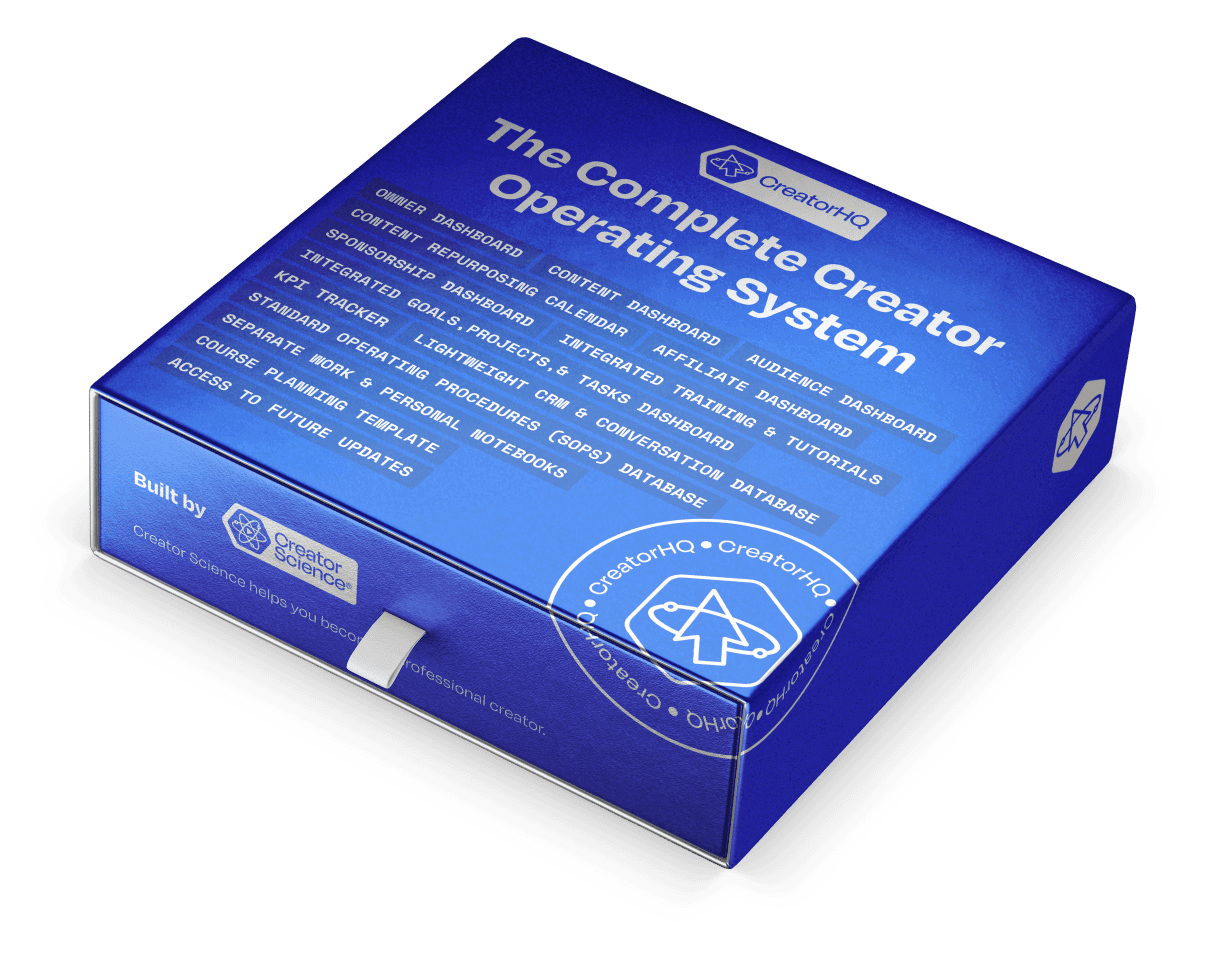
The Complete Creator Operating System





+813 happy creators
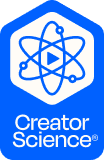
Built by Creator Science
Creator Science helps you become a professional creator
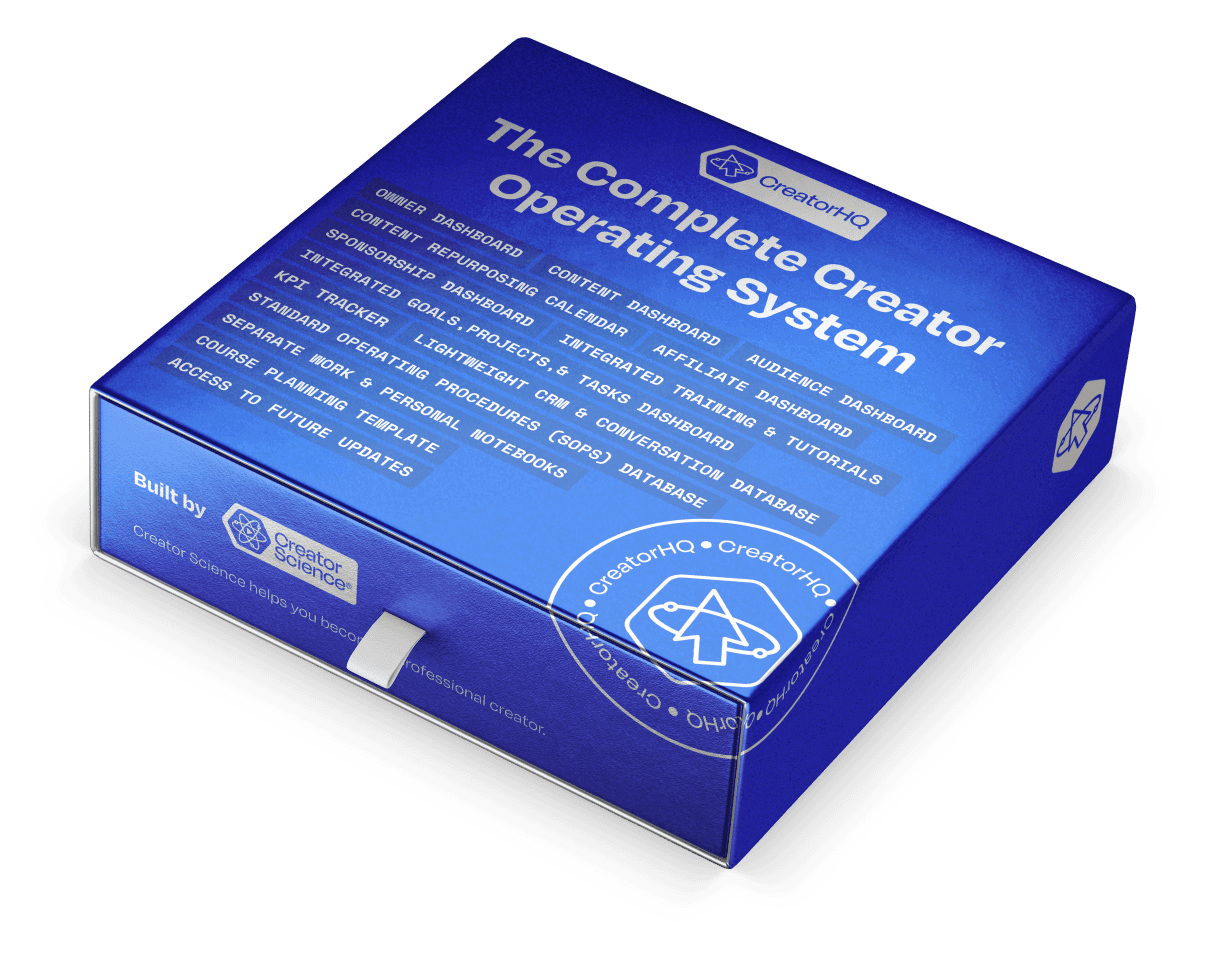
The Complete Creator Operating System





+813 happy creators
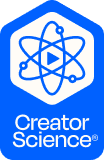
Built by Creator Science
Creator Science helps you become a professional creator
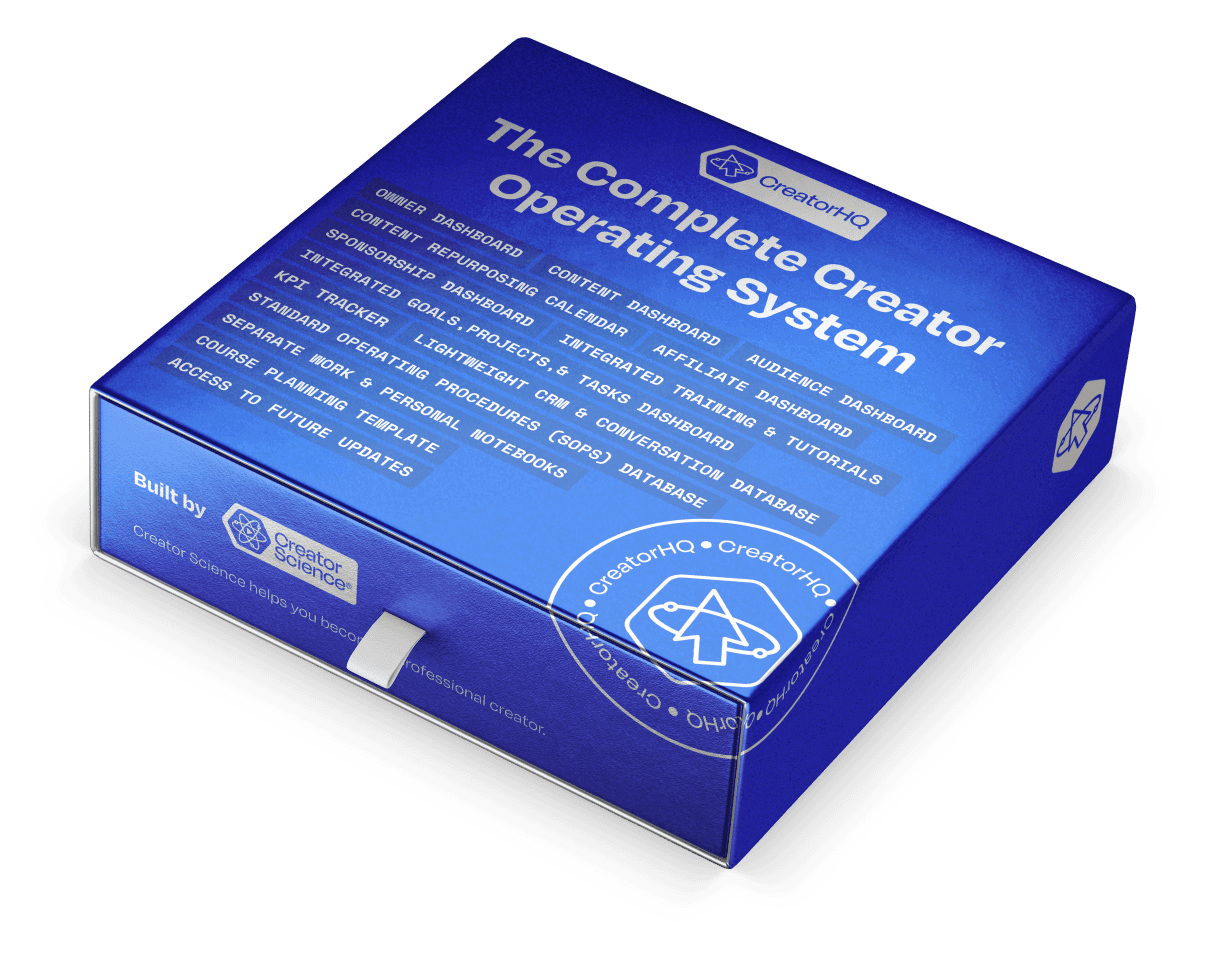
The Complete Creator Operating System





+813 happy creators
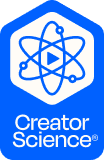
Built by Creator Science
Creator Science helps you become a professional creator
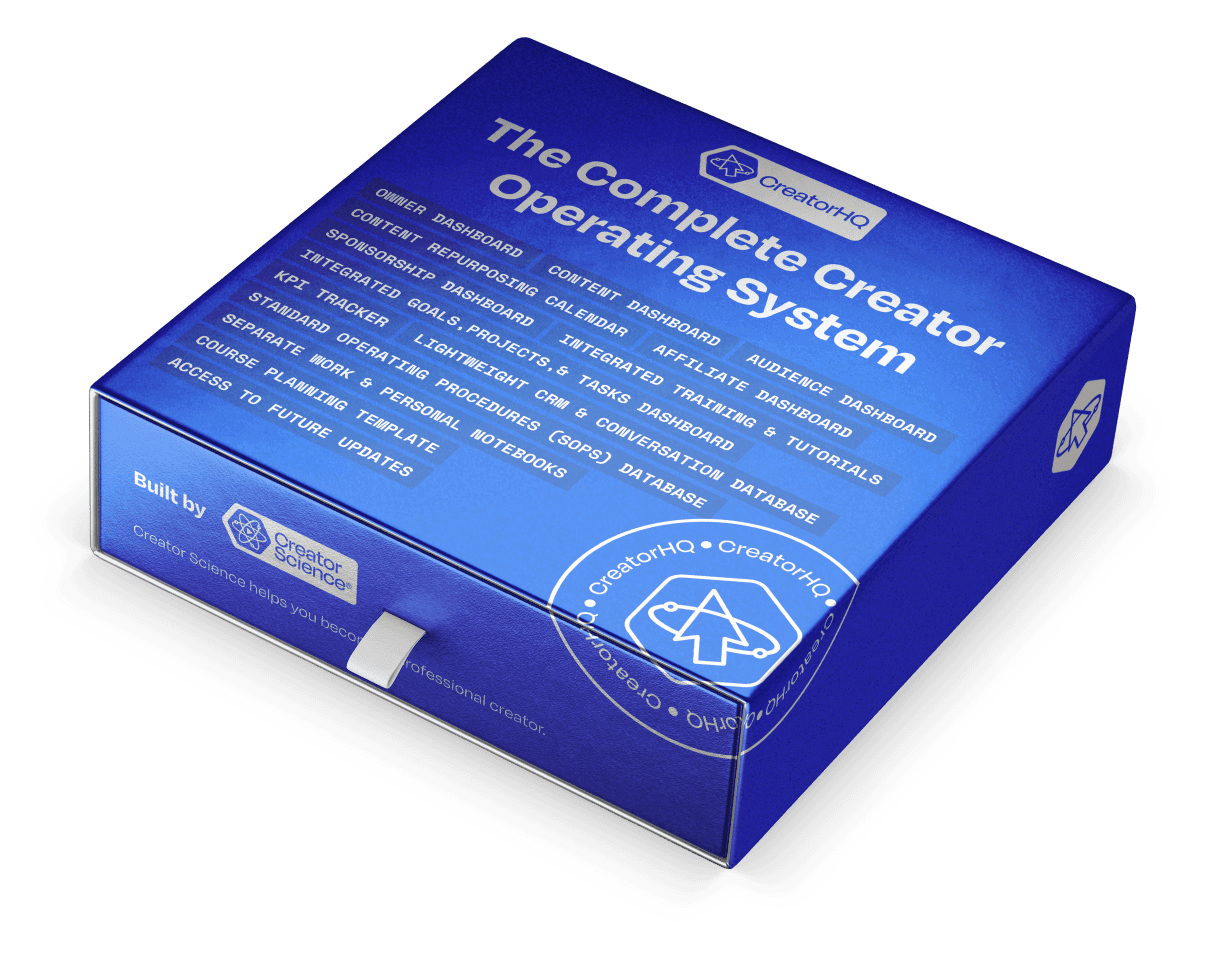
The Complete Creator Operating System





+813 happy creators
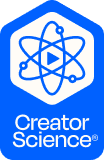
Built by Creator Science
Creator Science helps you become a professional creator
